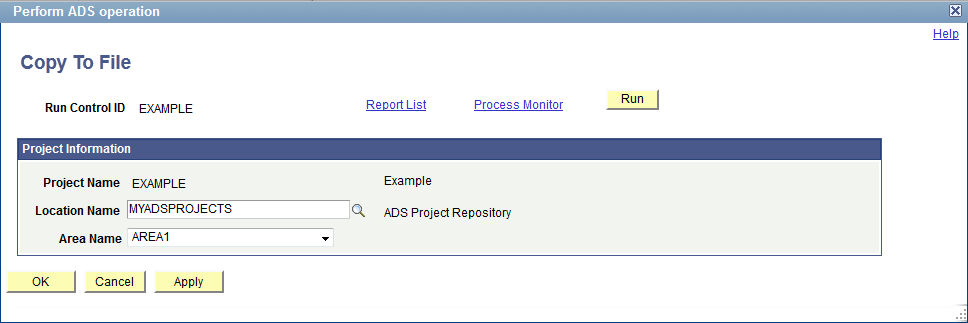Copying Project to File
To copy an ADS project to a file:
Select
Select the Copy button.
Select the file location and area to copy the file.
Click the Run button.
Note: If the file already exists, you will be prompted whether or not to replace it.
On the Process Scheduler Request page, click OK.
The copy will run in the Process Scheduler.
Click OK to return to the Project Definition page.
The Project State is displayed. Use the Refresh button to check the progress of the copy.
Image: Copy To File page
This example illustrates the fields and controls on the Copy To File page.