Running Data Set Summary Report
The Data Set Summary report enables you to produce a report to view all of the information contained in the data set definition pages including general, relationships, groups, and properties. Optionally, you can also include overlapping data sets, referenced data sets, and referencing on the report. The report can also be produced in PDF format.
Use the Data Set Summary Report page to run a report that provides a summary of the data set.
Navigation
The Data Set Summary Report can also be accessed directly from the Data Set Designer by clicking the View Summary Report link on the General page.
Image: Data Set Summary Report page
This example illustrates the fields and controls on the Data Set Summary Report page. You can find definitions for the fields and controls later on this page.
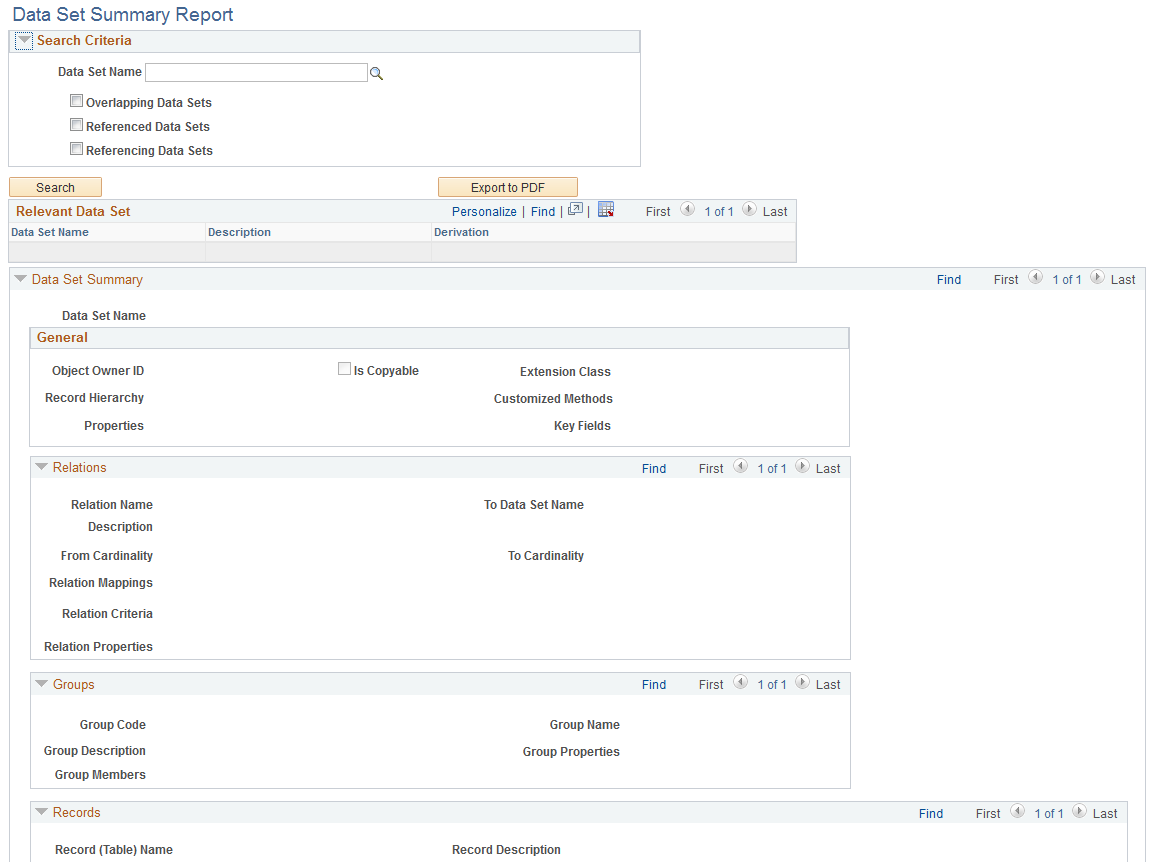
Search Criteria
Use the Search Criteria section to select the data set or sets for the report. Click Search after entering the search criteria and the report will be displayed.
|
Field or Control |
Definition |
|---|---|
| Data Set Name |
Select or enter the data set name. |
| Overlapping Data Sets |
Select to include all data sets that contain a record included in the record hierarchy of the selected data set. |
| Referenced Data Sets |
Select to include data sets that are defined in the relation to the selected data set. |
| Referencing Data Sets |
Select to include data sets where the selected data set is defined in the relation. |
| Export to PDF |
Select this button to export the report to a PDF file. |
Relevant Data Set
This section will list the data sets returned from the search with the description and deviation.
Image: Example of Referenced and Referencing Data Sets
This example illustrates the selecting the data set RCF_SERVICES to include overlapping, referenced and referencing data sets.
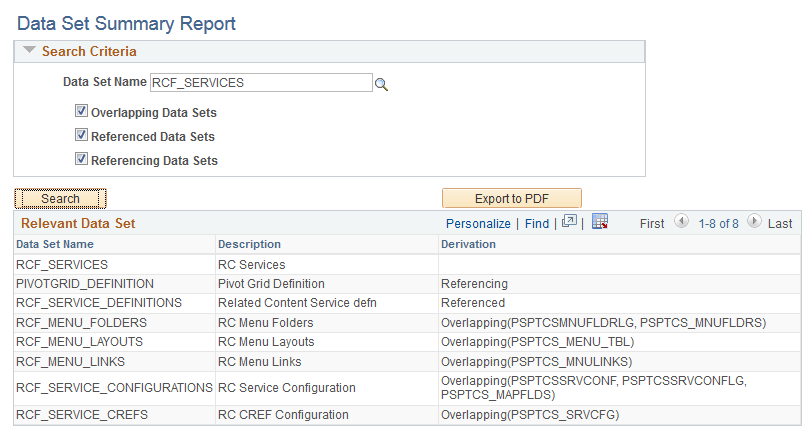
|
Field or Control |
Definition |
|---|---|
| Data Set Name |
Data set name. |
| Description |
Data set description. |
| Deviation |
There are 3 values:
|
Data Set Summary
The Data Set Summary section has 4 groups: General, Relations, Groups, and Records.
Image: Data Set Summary section
This example illustrates the fields and controls on the Data Set Summary section. You can find definitions for the fields and controls later on this page.
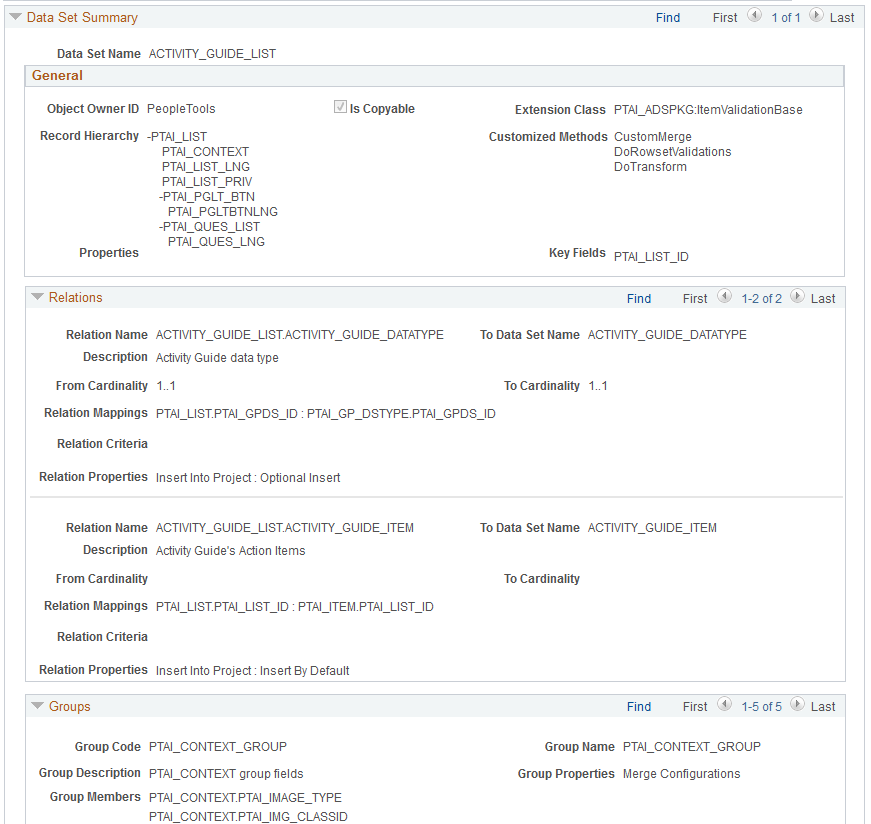
General
This section shows:
Data Set Name
Owner ID
Is Copyable
Record Hierarchy: The '-' character in front of the record name means that this record has child record(s).
Object Properties: Each property displays in one line with the format of PropertyName : PropertyValue.
Extension class Name: Full path of the application class, including the package name.
Customized Methods: Displays which methods are overwritten(implemented) by the object owner. Methods include: CustomMerge, CustomValidat, DoRowsetValidations, DoTransform, CustomTransform, OnPreUpdate, or OnPostCopy.
Relations
This section shows:
Relation Name
To Data Set Name
From Cardinality
To Cardinality
Relation Mapping: Each mapping is displayed in one line with the format of recordName.fieldName : recordName.fieldName (the first part is from From Data Set, while the second part is from To Data Set).
Relation Criteria
Relation Properties: Each property is displayed in one line with the format of PropertyName : PropertyValue.
Groups
This sections shows:
Group Code
Group Name
Group Members: Each record field occupies one line with the format of recordName.fieldName. If no field name was specified, we the recordName is displayed.
Group Properties: Each property is displayed in one line with the format of PropertyName : PropertyValue
Records
Expand this section to view the records in the data set.