Understanding Navigating the Template Designer
The Template Designer is located in the IB_DOCTPLDEFN component in the PeopleSoft Pure Internet Architecture.
To access the Template Designer, select
Image: Template Designer
This example illustrates the default view of the Template Designer.
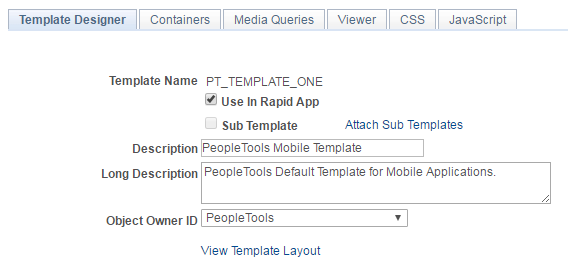
The Template Designer features six pages. The following table lists and briefly describes the pages and how to access them:
|
Page |
Object ID |
Description |
Navigation |
|---|---|---|---|
|
Template Designer |
IB_DOCTPLDEFN |
Use the page to:
|
|
|
Containers |
IB_DOCTPLDEFN3 |
Use the page to:
|
and click the Containers tab. |
|
Media Queries |
IB_DOCTPLDEFN5 |
Use the page to define how a mobile application page renders on specific devices. |
and click the Media Queries tab. |
|
Viewer |
IB_DOCTPLDEFN4 |
Use the page to document and view information about the template or sub-template. |
and click the Viewer tab. |
|
CSS |
IB_DOCTPLDEFN2 |
Use the page to:
|
and click the CSS tab. |
|
JavaScript |
IB_DOCTPLDEFN6 |
Use the page to stage JavaScript code, libraries, and plug-ins. |
and click the JavaScript tab. |