Debugging Mobile Application Platform Applications
This topic describes using the Layout Status page to set system settings that impact debugging Mobile Application Platform applications.
In the Mobile Application Platform there is a system status setting that you define at the layout level that impacts the information detail that the system displays if an error occurs. The setting, System Status, is located on the Layout Status – Layout Status page.
Note: To debug Mobile Application Platform applications make sure that the system status for the layout is set to Development.
The following table describes the setting values:
|
Field or Control |
Definition |
|---|---|
| Development |
If an error occurs in Development mode:
The following example shows a sample error when the system status is set to Development : |
| Production |
If an error occurs in Production mode:
The following example shows a sample error when the system status is set to Production: |
Note that in either mode you can view the HTML generated for the browser by setting the gateway logging to 5 or by viewing the page source in the browser.
System status is a runtime setting and has no impact on the ability to delete layouts, rename layouts, and so on.
Changing from one mode or the other takes immediate effect upon Save on the Layout or going through the application.
Use the Layout Status page (IB_DOCLOSTAT) to set the system status for a layout.
To access the page select
Image: Layout Status page
This example illustrates the fields and controls on the Layout Status page. You can find definitions for the fields and controls later on this page.
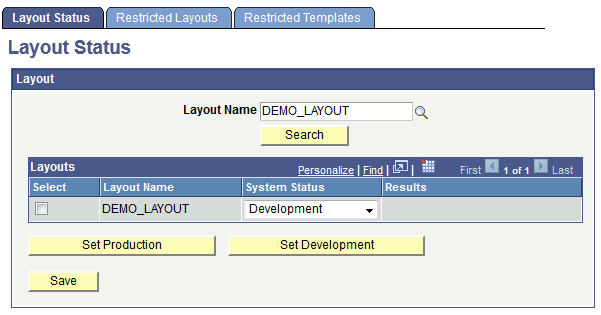
|
Field or Control |
Definition |
|---|---|
| Layout Name |
Enter the full or partial name of the layout for which to set the system status. |
| Search |
Click the button to search the database for a layout based on the information entered in the Layout Name field. The search results appear in the Layouts grid. |
| Select |
Select the field to select a layout for which to set the system status. |
| System Status |
From the drop-down list select a status. The values are:
|
| Set Production |
Click the button set the status of the selected layouts to Production. |
| Set Development |
Click the button set the status of the selected layouts to Development. |
| Save |
Click the button to save the changes. |