Deleting Layout Templates
This topic describes using the Delete Layout Templates page to delete a layout template.
To access the Delete Templates page (IB_DOCTEMDEL) select .
Image: Delete Templates page
This example illustrates the fields and controls on the Delete Templates page. You can find definitions for the fields and controls later on this page.
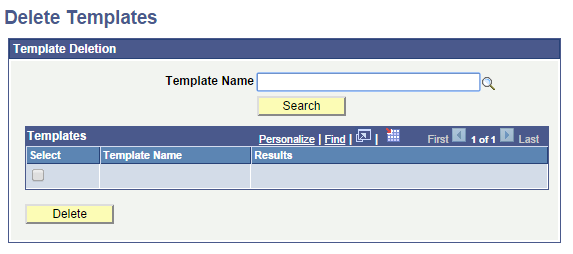
|
Field or Control |
Definition |
|---|---|
| Template Name |
Enter the name of the layout template that you want to delete or click the Lookup button to search for it. |
| Search |
Click the button to search the database for the layout template that you entered in the Layout Name field. The results appear in the Templates grid. |
| Select |
In the Templates grid select the box next to the layout template that you want to delete. |
| Delete |
Click the button to deleted the selected layout template in the Templates grid. |