Using Layout Rapid App Designer
Use the Layout Rapid App Designer page (IB_MAPRASEARCH_SEC) to build a new layout.
Navigation
To access the page, select .
Image: Layout Rapid App Designer page
This example illustrates the fields and controls on the Layout Rapid App Designer page. You can find definitions for the fields and controls later on this page
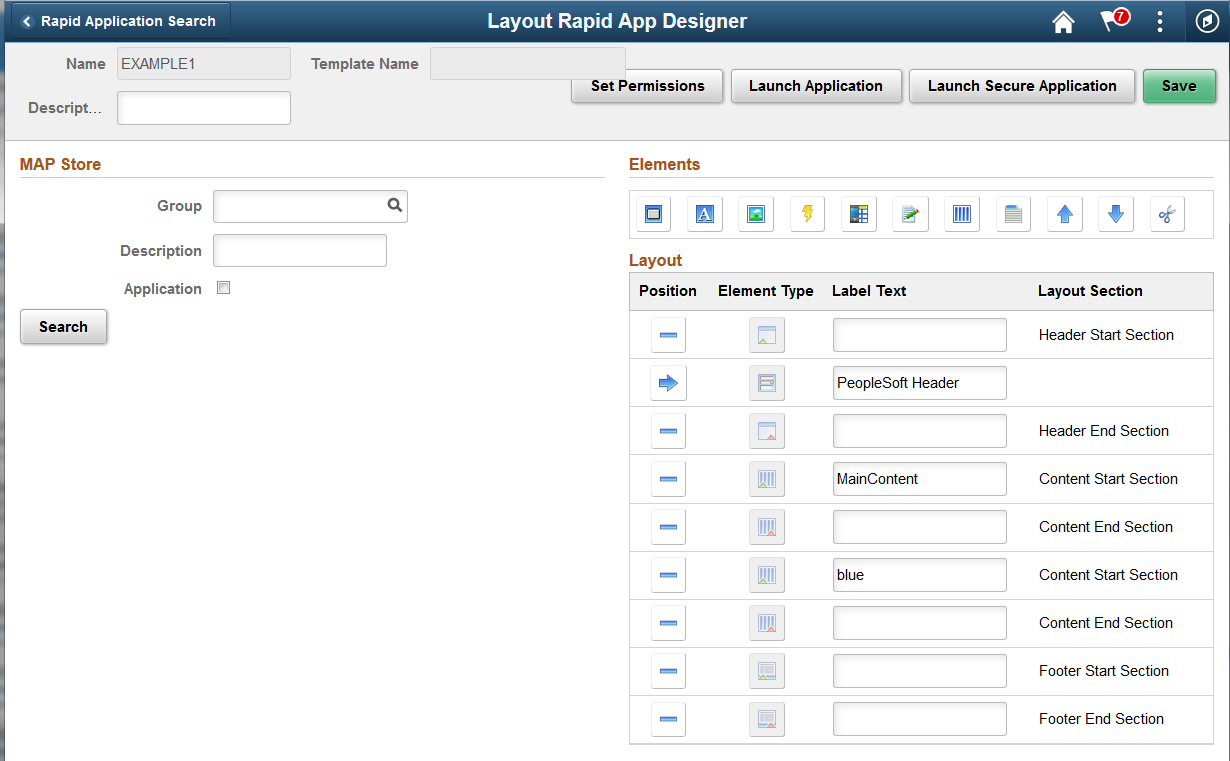
|
Field or Control |
Definition |
|---|---|
| Description |
Enter a description for your application. |
| Elements |
This section provides a list of elements to build the layout. |
| Map Store |
This section provides a list of applications available to select from when building the application. |
| Layout |
This is the actual layout grid to define the layout. |
The following elements are available in Layout Rapid App Designer.
|
Button |
Label |
|---|---|

|
Add Button |

|
Add Static Text |

|
Add Image |

|
Add URL |

|
Add Mobile Grid |

|
Add Input |

|
Add Container |

|
Select Menu |
Use the following buttons to move and delete page elements in the Layout grid:
|
Button |
Label |
Description |
|---|---|---|

|
Move Item Up |
Click a row in the Layout grid and click the button to move the selected page element up in the grid. |

|
Move Item Down |
Click a row in the Layout grid and click the button to move the selected page element down in the grid. |

|
Delete Current Row |
Click a row in the grid and click the button to delete the selected page element from the page. |
This section provides the ability to search for a list of containers registered in the MAP Store that can be added to your layout. You can narrow down the search criteria by selecting a specific group, matching a description or requesting only applications.
Image: Map Store Search in Layout Rapid App Designer
This example illustrates the fields and controls on the Map Store Search in Layout Rapid App Designer. You can find definitions for the fields and controls later on this page.
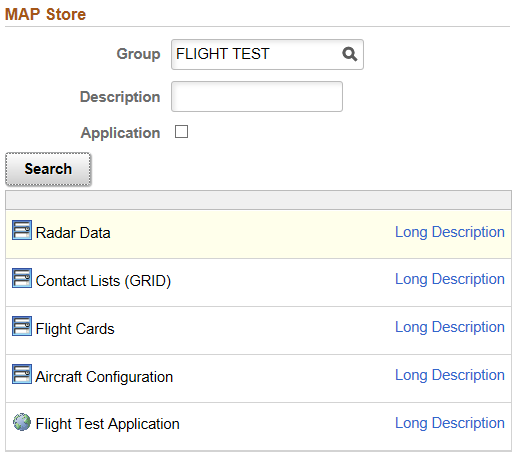
The search results are displayed.
|
Field or Control |
Definition |
|---|---|
| Icon |
An icon is displayed to identify the layout as either an application or container. |
| Description |
The description for the layout is displayed. |
| Long Description |
Click this link to view the long description for the layout. |