Using the Template Designer - JavaScript Page
Use the JavaScript page (IB_DOCTPLDEFN6) to stage JavaScript libraries and plug-ins for use in the layout.
To access the page select and click the JavaScript tab.
Image: Template Designer – JavaScript page
This example illustrates the fields and controls on the Template Designer – JavaScript page. You can find definitions for the fields and controls later on this page.
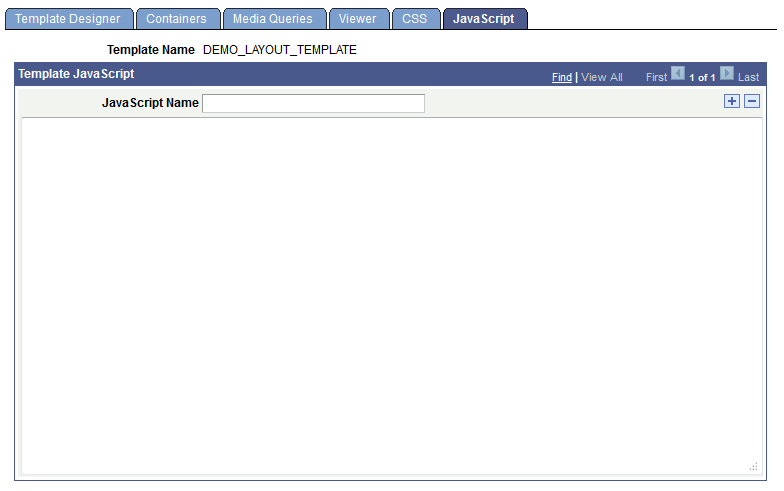
|
Field or Control |
Definition |
|---|---|
| Template Name |
Displays the name of the layout template. |
| JavaScript Name |
Enter the name of the JavaScript, JavaScript library, or JavaScript plug-in. |
Enter the contents of the script, library or plug-in in the long edit box.