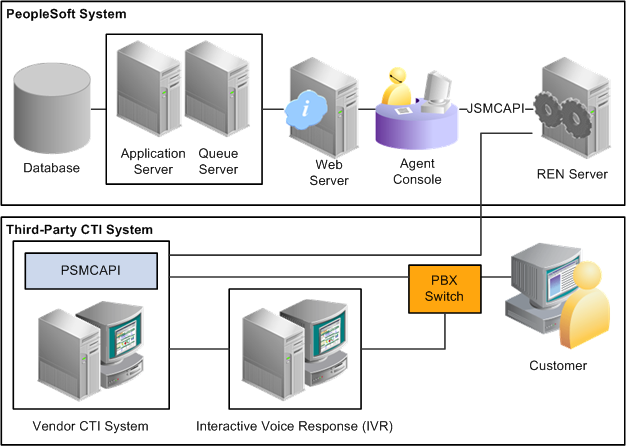Understanding the PeopleSoft CTI Console
This section discusses PeopleSoft Computer Telephony Integration (CTI) andits components.
Note: The CTI Console Java applet is no longer supported from PeopleTools 8.53. Refer to the Product Certifications link on My Oracle Support, https://support.oracle.com (sign-in required), for more information about supported products.
PeopleSoft CTI enables you to integrate your PeopleSoft applications with your call center. PeopleSoft CTI offers the following benefits:
Seamlessly integrates your PeopleSoft application with Oracle-validated third-party CTI systems to improve agent productivity.
Agents refers to the individuals who interact with your customers using CTI.
Requires only that you install a supported web browser on the agent's workstation.
Enables agents to take advantage of browser-based call management and automatic population of PeopleSoft transaction pages with the relevant customer data associated with an incoming call.
Transmits Dual Tone Multi Frequency (DTMF) data.
Handles outbound calls from automated systems.
PeopleSoft CTI is an optional component that you can integrate with the PeopleSoft MultiChannel Framework. This means that you can incorporate a CTI channel within the MultiChannel Framework. PeopleSoft CTI requires third-party middleware in the form of an Oracle-validated third-party CTI middleware.
In PeopleSoft CTI, the CTI middleware performs the call routing. The universal queue is not involved in routing calls. For an incoming call, the CTI middleware notifies the MultiChannel Console, which then notifies the queue server so that the agent's workload can be updated with the cost of a call.
For vendors using the adapter-based CTI solution, refer to Oracle Validated Application Integrations — Find a Partner Solution (http:www.oracle.com/partnerships/isv/integration/search.html)
The PeopleSoft CTI Console works together with the Interactive Voice Response (IVR) system, the CTI middleware, an Automatic Call Distributor (ACD), and your PeopleSoft application.
When a customer calls, the caller enters his or her information (for example, an account number) using the IVR system. Using this information, the CTI middleware routes the call to an appropriate ACD queue. The ACD sends the call to the next available agent on that queue and notifies the CTI middleware that an incoming call is on that Directory Number (DN). The CTI middleware, in turn, notifies the CTI Console and passes the customer’s information as attached data. The CTI Console uses the attached data to determine what PeopleSoft transaction page to open (pop-up) for the agent and what application data to retrieve from the database. The agent can manage the call using the CTI Console, which in turn communicates with the Private Branch Exchange (PBX) using the CTI middleware.
For PeopleSoft CTI systems, the CTI Console uses a JavaScript MultiChannel Application Programming Interface (JSMCAPI) to communicate with the CTI middleware that implements the PeopleSoft MultiChannel Application Programming Interface (PSMCAPI).
Configure PeopleSoft CTI to use the CTI console (JSMCAPI) on the CTI Type tab on the Configure CTI page.
Image: PeopleSoft CTI integration architecture
This diagram illustrates PeopleSoft CTI architecture that uses PSMCAPI and JSMCAPI.