Configuring Tasks
To configure tasks, use the MCF Task (MCF_TASKCFG_CMP) component.
This section discusses how to configure tasks.
Access the MCF Task Configuration page using either of the following navigation paths whichever is appropriate to you:
(if you are using the CTI server) or (if you are using a third-party routing server).
Image: MCF Task Configuration page
This example illustrates the fields and controls on the MCF Task Configuration page. You can find definitions for the fields and controls later on this page.
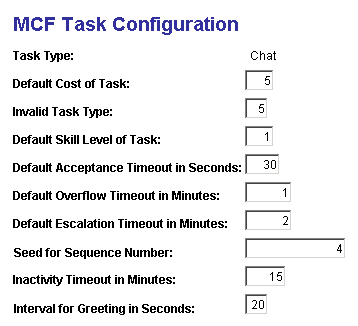
Define values for different types of tasks that the queue server uses to assign tasks to appropriate agents and to manage tasks that are not accepted or closed within configurable time limits.
After you define or change values for a task, you must use the Refresh Task Properties button on the Cluster Notify page to propagate the changes to clusters. If you are working with MCF tasks, use the Cluster Notify page (MCF_CL_NOTIFY_PG) by navigating to If you are configuring third-party tasks, use the third-party Cluster Notify page (MCFTP_CL_NOTIFY_PG) by navigating to
|
Field or Control |
Definition |
|---|---|
| Default Cost of Task |
Enter the cost of the task. Cost is a measure of the workload that each task places on an agent. The cost of a task is an estimate of the task's expected complexity and of the time that is required to resolve the task. The minimum value is 0, and no maximum value exists. The costs of tasks that are assigned to an agent are added up and evaluated against the maximum workload for each agent to determine whether the agent can receive additional tasks. For example, if an agent has a maximum workload of 100, and the default cost of a chat is 20, the agent can manage five concurrent chat sessions, assuming that the default cost is not overridden in the InitChat() built-in function call and that no other task types have been assigned. Note: Although priority has no effect on voice tasks (which are not queued), voice task cost is included in calculating an agent's workload. Default costs are:
|
| Default Priority of Task |
Enter the priority of this task. A higher value means a higher priority. Tasks are ordered on a physical queue based on their assigned priority. The minimum value is 0, and no maximum value exists. A queue server gives precedence to a task of higher-priority value over a task of lower-priority value when looking for an agent to assign the task to. This means that the queue server always assigns a task of priority 100 to a qualified available agent before it looks for an agent for a task of priority 10. If two tasks have the same priority, they are assigned in the order of their enqueue time. The value that is specified here can be overridden in the EnQueue() or InitChat() built-in function call. Note: Priority has no effect on voice tasks, which are not queued; however, voice task cost is included in calculating an agent's workload. Default priorities are:
|
| Default Skill Level of Task |
Enter the minimum agent skill that is required to handle this task. The queue server assigns this task type to an available agent with the lowest skill level on that queue that is greater than or equal to the skill level that is required by the task. The minimum value is 0, and no maximum value exists. The value that is specified here can be overridden in the EnQueue() or InitChat() built-in function call. Default skill levels are:
|
| Default Acceptance Timeout in Seconds |
Specify the period of time that an agent has to accept an assigned task (to click the flashing icon on the MultiChannel Console). If the task is not accepted within this time, the task is reenqueued for assignment to another agent. The queue server uses an algorithm to minimize reassignment of tasks that previously timed out to the same agent. The value that is specified here can be overridden in the EnQueue() or InitChat() built-in function call. Default acceptance timeouts are:
Note: Only the third-party routing server supports voice channel. The queue server does not route voice tasks. |
| Default Overflow Timeout in Minutes |
Specify the overflow time-out. The overflow time-out is the time period that a queue server has to find an agent who accepts a task (click the flashing icon on the MultiChannel console). If the task is not accepted within this time, the task is removed from the queue and placed in the overflow table. This table can be managed from the Overflow Administration page. The value that is specified here can be overridden in the EnQueue() or InitChat() built-in function call. Default overflow time-outs are:
|
| Default Escalation Timeout in Minutes |
Specify the default escalation time-out. The escalation time-out is the time period within which a task must be closed. If the task is not closed within this time, the task is removed from the queue and from the agent's accepted task list (that is, the task is unassigned) and the task is placed in the escalation table. This table can be managed from the Escalation Administration page. Escalation time-out is valid on a chat session only after it is accepted by an agent, and has no effect on voice tasks (CTI). The value that is specified here can be overridden in the EnQueue() or InitChat() built-in function call. Default escalation time-outs are:
|
| Seed for Sequence Number |
Displays the current cumulative count of tasks of this type that are enqueued. Do not modify this value until it has reached its upper limit of 2,147,483,647. This value does not apply for the voice task type. |
| Inactivity Timeout in Minutes |
Specify the inactivity time-out Inactivity time-out applies to chat only. The inactivity timeout is the time period within which an agent or customer must participate in a chat. If the chat session is dormant for more than this time, the chat is terminated. The default value is 15 minutes. |
| Interval for Greeting in Seconds |
Specify the interval, in seconds, over which the initial greeting appears in a customer chat window while the system searches for an available agent. |
Note: All task parameters are delivered with sample values. Determine a range for these values that is appropriate to your business requirements. For example, task cost could vary over a range of 1 to 100 instead of 1 to 10.