Tuning PeopleSoft MCF Cluster Parameters for a Third Party
This section discusses how to tune PeopleSoft MCF cluster parameters for a third party. Tuning cluster parameters may give you better performance. To tune cluster parameters, use the Cluster Tuning (MCF_TP_SYS_NV_CMP) component.
Access the Cluster Tuning page using the following navigation path:
Image: Cluster Tuning page
This example illustrates the cluster tuning parameters on the Cluster Tuning page.
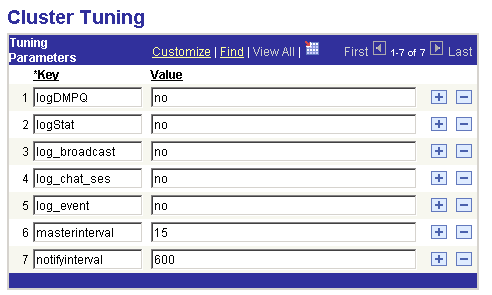
Use the Cluster Tuning page to set MCF cluster parameters to optimize performance or enable logging for a cluster.
If you make changes to a cluster parameter, you must use the third-party Notify Cluster page to propagate the changes.
See Notifying Third-Party Clusters of Changed Parameters.
The following table lists the cluster tuning parameters you can modify and describes the default values and usage of each:
|
Key |
Default value |
Usage |
|---|---|---|
|
logDMPQ |
No |
Select Yes if you want PSMCFLOG to log REN server event notifications resulting from bcastinterval broadcasts. Only the event is logged, not its contents. This is a logging parameter. If you change the value of this parameter you must use the Refresh Logging Parameters button on the third-party Cluster Notify page to notify clusters of the changed parameter See Notifying Third-Party Clusters of Changed Parameters, Viewing Event Logs. |
|
logStat |
No |
Select Yes to log the statistics returned by the queue server for the onStat1 user and group events to the database. This is a logging parameter. If you change the value of this parameter you must use the Refresh Logging Parameters button on the third-party Cluster Notify page to notify clusters of the changed parameter See Notifying Third-Party Clusters of Changed Parameters, Using and Demonstrating JSMCAPI. |
|
log_broadcast |
No |
Select Yes to turn on logging of the broadcast messages that are sent. This is a logging parameter. If you change the value of this parameter you must use the Refresh Logging Parameters button on the third-party Cluster Notify page to notify clusters of the changed parameter See Notifying Third-Party Clusters of Changed Parameters, Viewing Broadcast Logs. |
|
log_chat_ses |
No |
Select Yes to turn on logging of the contents of chat sessions. This is a logging parameter. If you change the value of this parameter you must use the Refresh Logging Parameters button on the third-party Cluster Notify page to notify clusters of the changed parameter See Notifying Third-Party Clusters of Changed Parameters, Viewing Chat Logs. |
|
masterinterval |
15 |
Interval, in seconds, after which a cluster master updates its timestamp in its cluster tables. Slave clusters check the timestamp to determine that the master cluster is still running. A lower value enables rapid discovery of a failed master server, but increases log server overhead. A higher value reduces log server overhead, but delays discovery of a failed master server. If only one log server is configured for an MCF cluster, this value can be large. The masterinterval value also acts as a heartbeat interval for the master log server connection to user consoles. This is a timing parameter. If you change the value of this parameter you must use the Refresh Timing Parameters button on the third-party Cluster Notify page to notify clusters of the changed parameter. |
|
notifyinterval |
600 |
Interval, in seconds, after which the database is checked for any pending enqueued tasks. The third party will be notified if any enqueued task is pending in the database. This is a timing parameter. If you change the value of this parameter you must use the Refresh Timing Parameters button on the third-party Cluster Notify page to notify clusters of the changed parameter. |