Viewing the Cluster Summary
To view the Cluster Summary page, use the Cluster Summary (MCF_RSERV_CFG_CMP) component.
This section discusses how to view the Cluster Summary page.
Access the Cluster Summary page using the following navigation path:
Image: Cluster Summary page
The Cluster Summary page displays details of the selected MCF cluster.
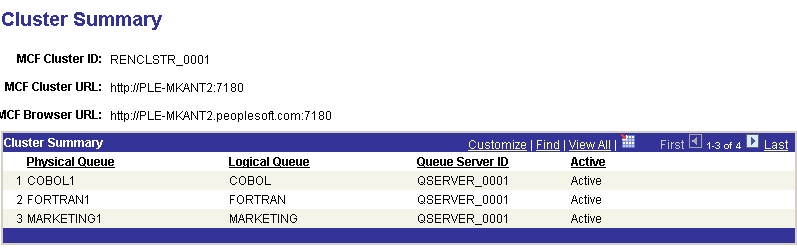
The Cluster Summary page displays the associated MCF cluster URLs and queue details for the selected MCF cluster. The information cannot be changed from this page.