Accessing PeopleCode in Application Designer
You can access PeopleCode associated with Application Designer definitions in several ways.
For record fields and pop-up menu items, the Project view displays PeopleCode programs within the project hierarchy using a lightning bolt icon. The programs are children of the fields and pop-up menu items with which they are associated, and they are named according to their associated events, such as ItemSelected, RowInit, or SaveEdit, as shown in the following example.
Image: Example of PeopleCode programs in the Project view hierarchy
The following image is an example of PeopleCode programs in the Project view hierarchy.
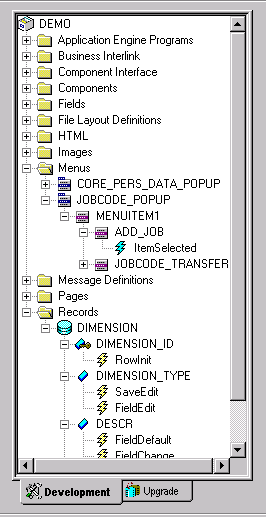
Double-click a record field or pop-up menu item program in the Project view to start the PeopleCode Editor and load that program for editing. When you load a program in the PeopleCode Editor, the status bar at the bottom of the Application Designer window displays the date, time, and the ID of the user who last updated the program as shown in the following example:
Image: Status bar displaying the last update information for a PeopleCode program
This example illustrates the fields and controls on the Status bar displaying the last update information for a PeopleCode program. You can find definitions for the fields and controls later on this page.
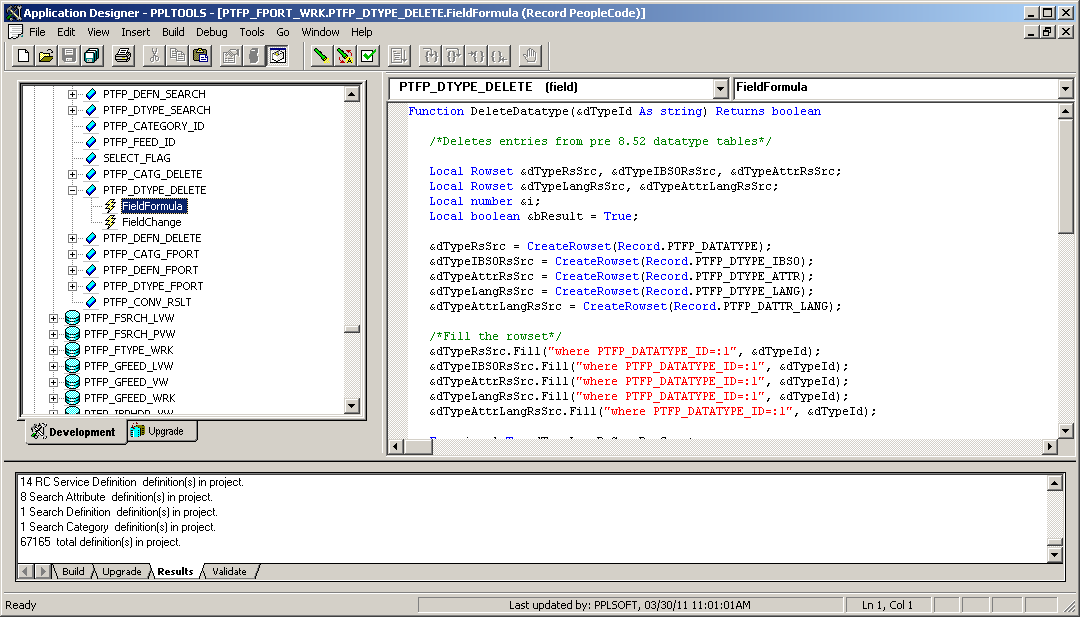
You can associate PeopleCode with other types of definitions, such as:
Components
Pages
Component interfaces
Such PeopleCode programs do not appear in the Project view. Instead, you right-click the name of the definition and select View PeopleCode. You can also access these programs from their associated definitions.
PeopleCode can also be associated with:
Component records (specific records included in components).
Component record fields (specific record fields included in components).
Application packages.
Because component record fields and component records do not appear in the Project view, you must access their associated programs through their parent definitions.