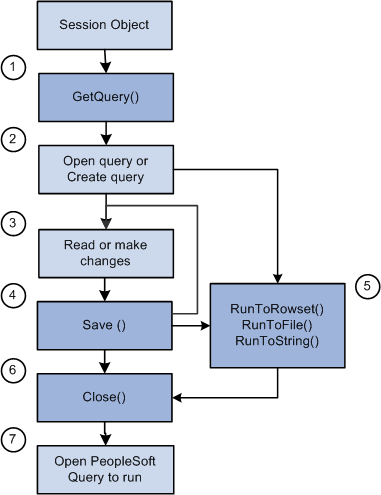Life Cycle of a Query
At runtime, there are certain things you want to do with a query, like creating one from scratch, updating the criteria for an existing query, running a query, and so on. The following is an overview of this process, and assumes the most common method to use the query API. These steps are expanded in other sections.
Invoke the GetQuery method on the PeopleSoft session object to get a query.
Either open the specific query you want using Open, or create a new query using Create.
Read the query statistics, or make changes as appropriate, adding records, field, criteria, and so on.
Save the changes.
(Optional) Use the RunToRowset method to run the query.
Note: Be careful whenever you write a PeopleCode program that uses the RunToRowset method because this method could return a large amount of data that could potentially exceed the memory available. For this reason, RunToRowset should be used only when you know that the query being executed returns a reasonable amount of data, or be sure to use the MaxRows parameter to control the maximum amount of data that can be returned.
Alternatively, you can:
Use the RunToFile method to execute a scheduled query.
Use the RunToString method to run a query and return the result as a formatted string.
Close the query.
If you want, you can navigate to PeopleSoft Query Manager, Query Viewer or the Query Designer to run the query.
Image: Life cycle of a Query object
The following diagram is an overview of life cycle of a Query object , illustrates the most common method to use the query API.