Viewing the Process Scheduler Domain Dashboard
Access the Process Scheduler Domain dashboard. (On the Application dashboard, click the process scheduler domain.)
The Process Scheduler Domain dashboard is similar to the Application Server dashboard. The Process Scheduler Domain dashboard provides details of the application engine processes in addition to the domain and system information.
The domain and status information provided on the Process Scheduler domain is similar to the application server dashboard.
For more information, see Domain Information and Status.
The system information provided on the Process Scheduler domain is similar to the application server dashboard.
For more information, see System Information.
The Application Engine section of the dashboard provides basic performance characteristics of the PSAESRV processes running in the domain.
Image: Application Engine section
This example illustrates the fields on the Application Engine section. You can find definitions for the fields later on this page.
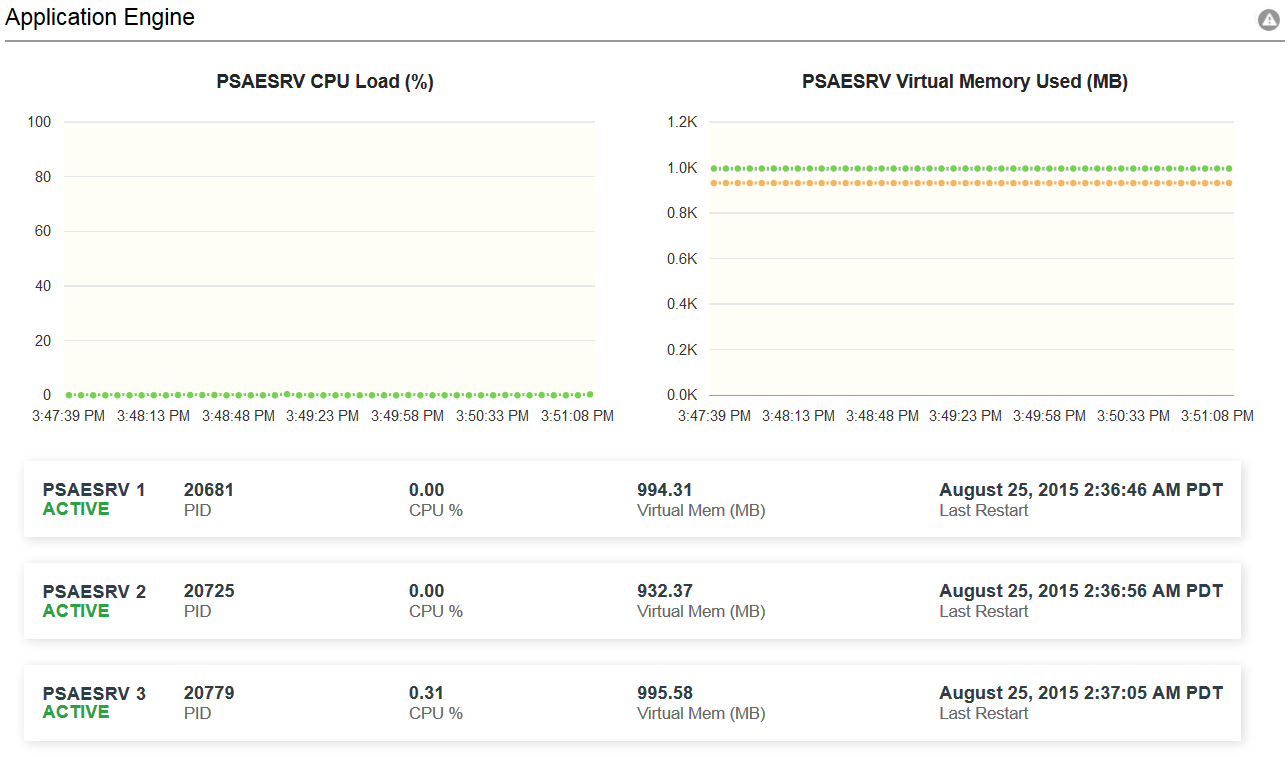
|
Field or Control |
Definition |
|---|---|
| PSAESRV CPU Load |
Displays the CPU utilization (in percentage) by the application engine processes. |
| PSAESRV Virtual Memory Used |
Displays the virtual memory used (in MB) by the application engine processes. |
| PSAESRV processes |
List of PSAESRV processes currently running in the domain and provides the following details:
Note: Unlike the Application Server Domain dashboard, you cannot drill down to the individual application engine processes. Note: If all the PSAESRV servers are consistently busy, either add more PSAESRV instances if the host is capable of handling more load, or move some jobs to another host. |
The following table lists the causes for high usage of PSAESRV CPU load and virtual memory, and their resolutions:
|
Cause |
Resolution |
|---|---|
|
Host is overloaded. |
Add more hosts to share the workload. |
|
High load due to Process Scheduler's processes. |
Monitor the jobs being processed. |
|
Specific Application Engine programs. |
Tune these programs. |
|
Server is under-powered. |
Move the Process Scheduler domain to a more powerful server. |
|
Virtual memory consumption is high for all processes. |
Check whether the Java VM Options setting in the PSMONITORSRV section in the psprcs.cfg file has a very high heap size (-Xmx). If so, lower the heap size. |
For more information, see PeopleTools Performance Guidelines Red Paper (Doc ID 747389.1), Working with Application Server Guidelines and Using PSAE and PSAESRV.