Understanding PeopleSoft Master Scheduler Functions
A Master Scheduler enables load balancing of workload by automatically routing requests to available Process Scheduler servers, which ensures that you maintain optimal processing at all times. This feature also offers fault tolerance in your batch environment. In the event of a server failure, a Master Scheduler can redistribute queued requests among the remaining active Process Scheduler servers. In addition, an active Master Scheduler manages and controls all Process Scheduler server domains that are on the same PeopleSoft database. It enforces all of the rules that are specified in either the process or job definitions, and monitors the running of all processes. It becomes the centralized control as it checks the Process Request table looking for any queued requests to run, and then dispatches them to an appropriate available Process Scheduler server.
A Master Scheduler can be activated in any of the Process Scheduler servers in Microsoft Windows and UNIX. This option is enabled by default when you are configuring a new Process Scheduler server in Windows and UNIX. However, this option is not available in the IBM UNIX System Services (USS). For DB2/OS390 customers who intend to start a Process Scheduler in USS and want to take advantage of this feature, a Process Scheduler server domain must be set up in either a Microsoft Windows or supported UNIX operating system other than USS.
Disadvantages of Using Multiple Process Schedulers with No Master Scheduler
When a Master Scheduler is not used, each Process Scheduler server that is brought up is responsible for managing its own workload by querying the Process Request table. This can be problematic when multiple Process Scheduler servers are booted for the same database. Each server attempts to schedule requests that are specified to run either on this specific server or any server. If any request is set to run on any server, more than one server may attempt to schedule the same request. To resolve this, specify a specific server through the Process Request page. However, this becomes disadvantageous if the specified server goes down because the request remains queued until the Process Scheduler server is brought up again.
One other disadvantage of bringing up multiple Process Scheduler servers without using a Master Scheduler is the uneven balance of workload across all servers. PeopleSoft Process Scheduler is constrained to have new requests scheduled with no server name to be picked up only by servers that are running in the operating system that is specified as the Primary Operating System on the System Settings page.
Image: Example of Master Scheduler setup using the Primary Operating System option
This example illustrates a master scheduler setup using primary operating system option.
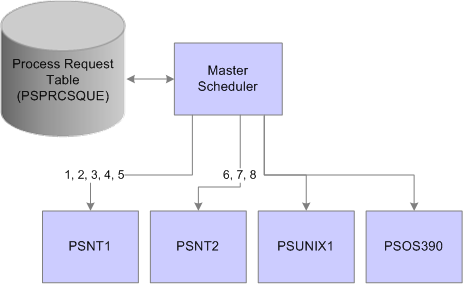
In this specific setup, multiple servers are brought up in Microsoft Windows (PSNT1 and PSNT2), UNIX(PSUNX), and OS390 (PSOS390), where Windows is the designated primary operating system. Assuming that all new requests were scheduled with a blank server name, then only PSNT1 and PSNT2 are qualified to pick up these requests. The PSUNX or PSOS390 will be used only when requests are scheduled with the name of the intended Process Scheduler server. Also, you can see a scenario in which PSNT1 will pick up most of the requests, leaving PSNT2 under utilized.
The Master Scheduler resolves this problem by becoming the central point for querying the Process Request table. When a Master Scheduler is available, all active PeopleSoft Process Scheduler Servers switch into a remote server mode. Master Scheduler registers and monitors any active remote servers. After the active Master Scheduler prioritizes all new queued requests, it checks all available servers to decide which remote server is the most appropriate for running a particular request at run time. It attempts to evenly load balance workload across all available servers, enabling the most effective use of overall computing resources.