Configuration and Deployment Options
This section discusses:
Configuration options.
Deployment options.
You can configure your environment to support either a physical or a logical application server configuration. In some cases, the PeopleSoft standard installation procedure recommends one or the other depending on the combination of database and operating system at your site.
Generally, your application server should be on the same physical machine as the database server. This produces a logical separation between the application server and database server. If the application server and database server don't reside on the same machine, then the application server and the database server should be connected to the same high-performance backbone network. This ensures optimum performance.
Logical Application Server Configuration
A logical application server environment is one in which one or more servers share the same physical machine. The servers are logically, but not physically, separate.
Image: Logical application server configuration
The following diagram depicts a logical configuration with two server machines—one for the web server and the other for the application and database servers:
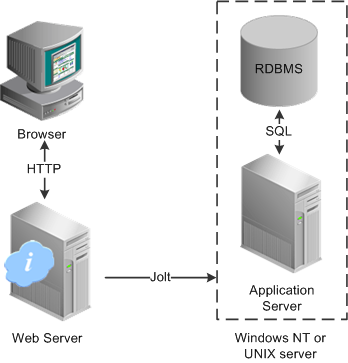
The dashed line surrounding the application server and the database server represents one physical machine. In this case, a logical application server configuration is possible only when both the database server and the application server are supported on a particular operating system. This shows that certain PeopleSoft Pure Internet Architecture elements can share the same machine.
Although this diagram depicts the application server and the database server sharing the same machine, the web server could also reside on the same machine with both the application server and the database server. The only requirement is that each component be supported by the underlying operating system. If all servers are located on the same machine, however, you should consider security issues. If you're deploying PeopleSoft applications to the internet, you will most likely want your web server outside of your network firewall and not on the same machine as the database server.
Note: For development, testing, or training purposes, you might want to have all PeopleSoft Pure Internet Architecture elements on the same Microsoft Windows or UNIX machine.
Physical Application Server Configuration
A physical application server configuration is one in which each component resides on a separate machine.
Image: Physical application server configuration
The following diagram depicts a physical configuration in which the application server is physically separate from the database server and the web server:

A variety of user deployment options exist.
PeopleTools Portal
You can use the PeopleTools portal to deploy PeopleSoft applications to a browser. The portal enables you to integrate PeopleSoft content with content from other data sources. The PeopleSoft portal can be standalone, or you can integrate it with any application portal that you may already be using.
PeopleSoft portal technology consists of the portal servlet and an application server. These two components work together to provide common portal processing, such as page assembly, search ability, content management, navigation, and homepage personalization. You can combine content from a wide variety of data sources and deliver the result to users in a unified, simple-to-use interface.
Development Environment
Although the majority of users connect by using browsers, application developers and system administrators, who require access to PeopleTools, must use Microsoft Windows workstations. PeopleSoft Application Designer and various other PeopleTools applications are not accessible through a browser.
With the PeopleTools development environment in Microsoft Windows, you can connect directly to the database (two-tier), or you can connect through an application server (three-tier).
Integration Technologies
Although PeopleSoft integration solutions don't deploy a user interface, they do enable you to share information with third-party systems and other PeopleSoft databases. To take advantage of these integration solutions, you must configure PeopleSoft Pure Internet Architecture. Oracle provides the following integration technologies:
PeopleSoft Integration Broker.
This middleware technology facilitates synchronous and asynchronous messaging among internal systems and with trading partners, while managing message structure, message format, and transport disparities.
PeopleSoft Component Interfaces.
This object-oriented, request/reply, component architecture enables third-party applications to synchronously invoke PeopleSoft business logic.
PeopleSoft Business Interlinks.
This plug-in framework enables PeopleSoft applications to easily invoke third-party application programming interfaces over the internet.