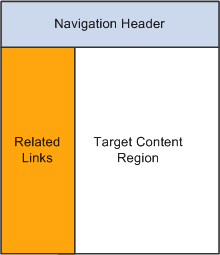Portal Templates and Template Pagelets
Developers create portal templates in PeopleSoft Application Designer. At runtime, a template is transformed into a web page by PeopleTools portal technology. Each template is made from various template pagelets.
Each template (and each template pagelet) is designed individually and stored as an HTML object in the application database. Oracle delivers a default portal template for each installed PeopleSoft database—such as HRMS, ERP, and so on.
In addition to template pagelets, portal templates also contain special PeopleSoft tags that indicate where template pagelets are to be inserted in the template. These XML tags specify one or more regions of a page, the insertion point of the target page, and any other template pagelets that provide HTML for the other regions.
Each portal template reserves space for a target page, which contains the specific HTML page that a user requested. For example, if a user is running a PeopleSoft Financial application, the page that the user is currently accessing appears in the target region, in addition to the other template pagelets displayed elsewhere on the page. The target region is typically the largest area of the template.
Image: Three template pagelets comprising a portal template
The template in the following example is composed of three separate template pagelets: one for the navigation header, one for related links, and one for the target content region. At runtime, the target content region is filled by the HTML returned by the target page, as are the other template pagelet regions.