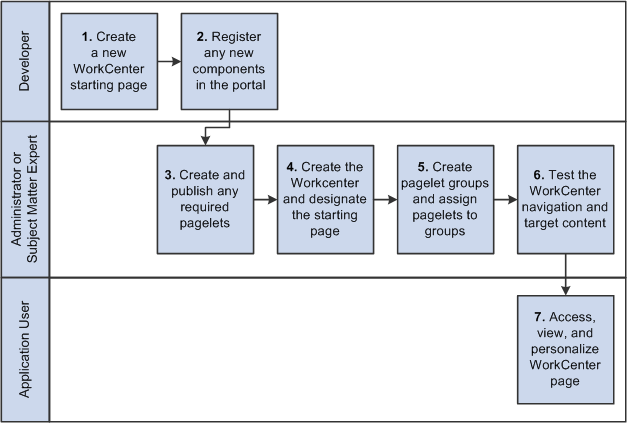Understanding the WorkCenter Development and Implementation Process
The WorkCenter development and implementation process consists of these steps:
Create a new WorkCenter starting page, which can be based on a:
Content reference
Content reference link
WorkCenter dashboard
If necessary, register any new components (and pages) in the portal.
Create and publish any required pagelets.
Create the WorkCenter and designate the starting page.
Create pagelet groups and assign pagelets to groups.
Test the WorkCenter page including navigation and generation of target content.
Once testing is complete, users can access and personalize the WorkCenter page for their use.
Image: WorkCenter page development and implementation process flow
This diagram presents an overview of the process for developing, implementing, and using WorkCenter pages: