Defining WorkCenter Page Layout Templates
Access the Define Page Layout Templates page (Select .)
Image: Define Page Layout Templates page
This example illustrates the fields and controls on the Define Page Layout Templates page. You can find definitions for the fields and controls later on this page.
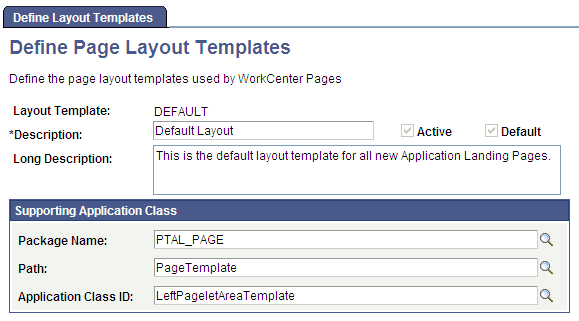
|
Field or Control |
Definition |
|---|---|
| Layout Template |
View the template ID, which is the name as entered on the Add New Value page. This field is display-only. |
| Description |
Enter text that briefly describes the purpose of the layout template. You can enter up to 30 characters. |
| Active |
Select to enable the template. If you select this check box, you must enter the supporting application class. This check box is disabled if the template is designated as the default template because the default template must be active. |
| Default |
Select to specify the template as the default template for all new WorkCenter pages. If you select this check box, you must designate the template as active. The application allows only one default template. To replace the current default template, you must create a new template and designate it as the active, default template. When you save the page, the application makes the Default and Active check boxes display-only. |
Supporting Application Class
After you define the application class that creates the WorkCenter template in PeopleSoft Application Designer, you enter the class-identifying information in these fields:
|
Field or Control |
Definition |
|---|---|
| Package Name |
Enter the application class package name that contains the PeopleCode that defines the template. |
| Path |
Enter the names—delimited by colons—of each subpackage in the hierarchy that drills down to the class that contains the method that defines the template. If the class is defined in the top-level package, the Path lookup search results display a colon. Select the colon. |
| Application Class ID |
Enter the name of the application class that determines the layout of the page. The class must exist in the application package and subpackage (path) that you specify. LeftPageletAreaTemplate and RightPageletAreaTemplate application classes come with all PeopleSoft applications. |
Note: If the combination of the preceding fields creates an invalid application class path when you attempt to save the component, then the system displays an error message and prevents you from saving an invalid template. The error message specifies alternatives that you can take to eliminate the condition that causes the error.