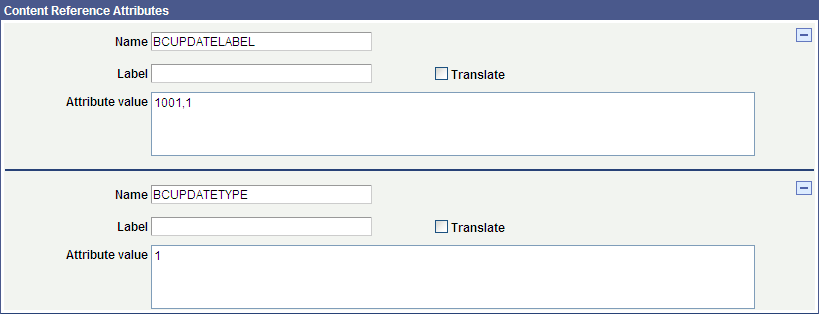Overriding Default Breadcrumbs Using Content Reference Attributes
You can use optional content reference attributes to override the default breadcrumb behavior for a target content reference when you want to do any of the following:
Specify a different label as the text to either append to the breadcrumb list or to replace the last item in the list rather than using the label from the target component.
Note: The default label is the label for the content reference.
Skip the breadcrumb update—that is, the breadcrumbs remain unchanged.
Replace the last item in the breadcrumb list rather than append to the list.
Preserve the existing breadcrumbs and append the WorkCenter page that is the target to the existing list. (Typically, a transfer to a WorkCenter page would regenerate the entire breadcrumb list starting from the Main Menu.)
Append to the breadcrumb list even if the target is a hidden content reference, in a hidden folder, or when the component is defined such that Display in Navigation is disabled.
Note: Alternatively, you can use the CreateBreadcrumb built-in function to append a breadcrumb element containing application-specific data to the user’s list of breadcrumbs. This function can be included in any PeopleCode event so an application-specific breadcrumb can be added whenever it is needed. See CreateBreadcrumb in PeopleTools: PeopleCode Language Reference for more information.
Define the content reference attributes on the content reference that is being navigated to. You can specify one or both of the following attributes:
Use the BCUPDATELABEL attribute to specify a message set and number that defines the label to be displayed in the breadcrumbs.
Use the BCUPDATETYPE attribute to specify a numeric value that indicates:
0 – Do not update the breadcrumbs.
1 – Replace the last item in the breadcrumbs with the new element.
2 – Preserve the existing breadcrumbs and append the WorkCenter page that is the target to the existing list.
3 – Append hidden items to the breadcrumb list.
To modify the breadcrumb behavior for a content reference:
Go to
Navigate the menu folder hierarchy to the content reference that you want to modify.
Click the Edit link for the content reference.
In the Content Reference Attributes group box, add an attribute for each aspect that you want to specify (BCUPDATELABEL, BCUPDATETYPE, or both).
For each attribute, deselect the Translate option.
Save the content reference definition.
Image: BCUPDATELABEL and BCUPDATETYPE content reference attributes
The following example shows both the BCUPDATELABEL attribute and the BCUPDATETYPE attribute defined for a content reference: