Setting Up the Local Gateway URL (Consumer)
This section discusses how to set up the local gateway URL.
The local gateway is used for administrative tasks, such as registering producers.
Access the Gateways page. (Select .)
Image: Gateways page
The following screenshot illustrates setting up of the local gateway URL on the Gateways page.
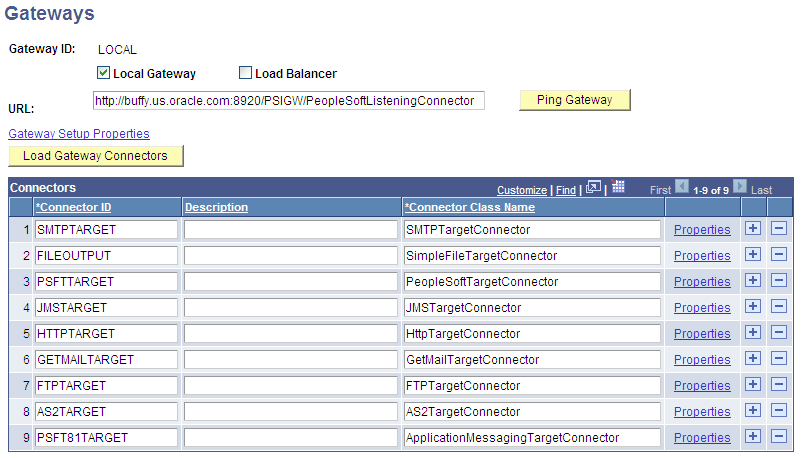
To set up a web server for WSRP administration tasks:
Change the URL to http://<web server name:port>/PSIGW/PeopleSoftListeningConnector
Note: If you omit the port number, the system presumes a value of 9000.
Click Save.
Click Load Gateway Connectors.
The connectors appear in the Connectors grid.
Click Save.