Defining Free Form Drilling URLs
The Free Form URL widget enables you to use the Define a Free Form Drilling URL page (QRY_FREEURL_SELECT) to manually enter URLs that will be used to build drilling URLs in report results.
Navigation
Select
Select the Expressions tab, and click the Add Expression button.
Select the Drilling URL option from the Expression Type list and click the Free Form URL link.
Image: Define a Free Form Drilling URL page
This example illustrates the fields and controls on the Define a Free Form Drilling URL page.
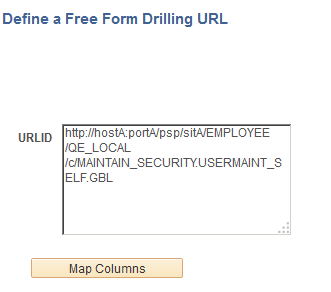
You can define free-form drilling URLs using the following elements:
Static text; for example, http://www.oracle.com.
Query result columns; for example, %A.EMPLID%, %B.DEPID%.
Portal system variable.
Note: Application engine program may not recognize portal system variable if query API is called from an undetermined context.
Portal system variables is case-sensitive.
The following table lists the portal system variables that PeopleSoft Query supports.
Portal System Variable
Portal System Variable
Portal System Variable
%AuthenticationToken
%ClientDate
%ClientTimeZone
%ContentID
%ContentType
%Copyright
%Currency
%Date
%DateTime
%DbName
%DbServerName
%DbType
%EmailAddress
%EmployeeId
%HPTabName
%IsMultiLanguageEnabled
%Language
%Language_Base
%LocalNode
%Market
%MaxMessageSize
%NavigatorHomePermissionList
%Node
%PasswordExpired
%Portal
%PrimaryPermissionList
%ProcessProfilePermissionList
%RowSecurityPermissionList
%RunningInPortal
%ServerTimeZone
%Time
%UserDescription
%UserId
Note: Unlike other type of drilling URLs, PeopleSoft Query uses portal service (psp) to construct free-form drilling URLs during the report runtime. PeopleSoft recommends you to include the portal name and the node name as part of the URL. At the report runtime, query processing manager (QPM) uses current running context to determine protocol, host, and port, and then concatenates those values with drilling URL itself to form a full URL.