Creating the Attachment URL ID List
Access the Attachment URL ID List page by selecting PeopleTools, Search Framework, Search Admin Activity Guide, Administration, Attachment URL ID List.
Use the Attachment URL ID List page to define a list of URL IDs to be used specifically for attachments within the PeopleSoft Search Framework. URL definitions are created using the URL Maintenance page (PeopleTools, Utilities, Administration, URLs), and using the Attachment URL ID List page you identify a subset of these URL definitions to be recognized by the PeopleSoft Search Framework.
Image: Attachment URL IDs page
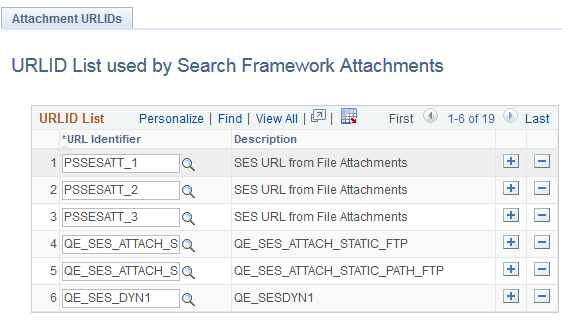
|
Field or Control |
Definition |
|---|---|
| URL ID List |
This grid contains the subset of previously defined URL definitions that you want the PeopleSoft Search Framework to recognize as attachment storage locations. |
| URL Identifier |
From the drop-down list, select the URL Identifier to add to the URL ID list. The drop-down list prompts against the list of URLs defined on the URL Maintenance page. |
Note: If you need to use multiple user credentials for a single FTP server, create separate URLID's for each user. The URL definition allows only one user credential for each URLID.
Password credentials must be encrypted on the URL definition.