Implementation Process Flow
The following diagram illustrates the general process flow when implementing the PeopleSoft Search Framework and deploying search definitions. You first identify the business data you want to expose to text searches and create queries using PeopleSoft Query. PeopleSoft Query selects the appropriate data from your transaction tables. You map the query fields to the search metadata attributes and map the search definition to a search category in the Search Designer. In the Search Administration activity guide, you deploy the search definitions and categories, schedule index builds, and schedule index crawling so that the index can be updated as needed to reflect the current business data.
Image: PeopleSoft Search Framework process flow
The following illustration depicts the Search Framework implementation, beginning with PeopleSoft Query and Connected Query, moving to the Search Designer for creating search definitions and categories, then moving to Search Administration for deploying search definitions and defining index builds.
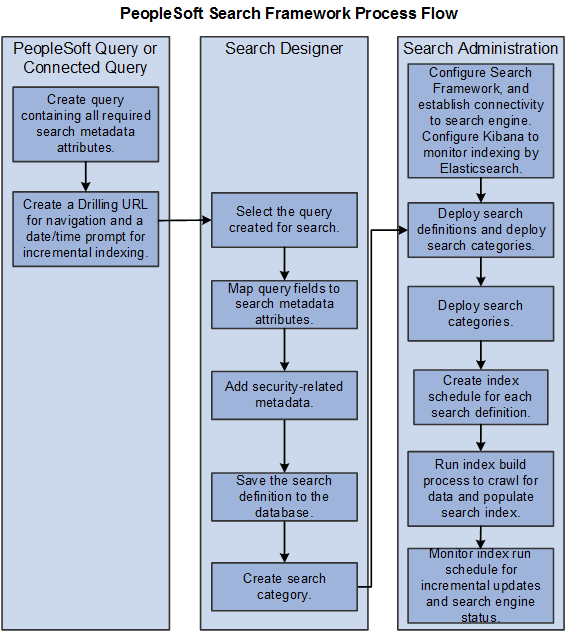
Note: For web source and file source search definitions, PeopleSoft Query is not used. For these source types, you only need to point to the location of the web source or file source in the respective search definition.