Managing Search Context
This section provides an overview of managing search context.
Use search contexts to define which search groups appear in the search group drop-down Global Search Bar, depending on the context of the user. The context determines what appears in the drop-down relative to where the user is located.
A search group is a search category that you enable for the purpose of setting up search contexts. Currently, search groups can belong to the Home Page search context.
Note: From PeopleTools 8.55, only the Home Page search context is available. That is, the Portal Node and Work Center search contexts are not available.
For the Home Page search context, a default search group can be selected. It is not required to have a default search group for the search context.
Access the Define Search Context page by selecting PeopleTools, Search Framework, Search Admin Activity Guide, Administration, Define Search Context and select the Home Page search context.
Image: Define Search Context page
This example illustrates the fields and controls on the Define Search Context page. You can find definitions for the fields and controls later on this page.
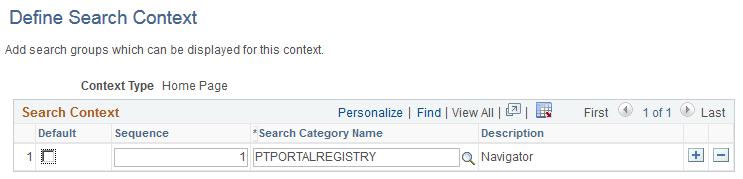
Use the plus and minus buttons to add and remove the search categories to and from the search context.
|
Field or Control |
Definition |
|---|---|
| Default |
Select the category that should be the default. Only one default search category can be selected for a search context. Note: If no categories are marked as Default, then All is the default. Note: Global Search allows searching by All allowable search categories. 'All' is an option that is automatically added to Global Search if in use. This means that users can search across all groups to which they have access. The 'All' category may not be removed. |
| Sequence |
Specify a numerical sequence to define the order in which the search categories will appear in the Global Search Bar drop-down list. |
| Search Category Name |
Select the search category to include for this search context. |
To view your defined search contexts, access the View Search Contexts page by selecting PeopleTools, Search Framework, Search Admin Activity Guide, Administration, View Search Contexts.
Image: View Search Context page
This example illustrates the fields and controls on the View Search Context page. You can find definitions for the fields and controls later on this page.
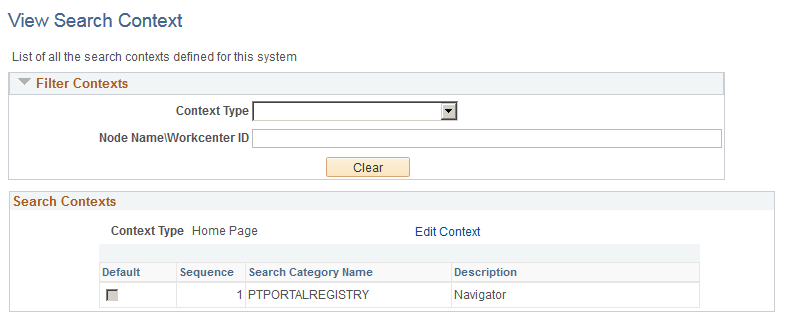
Filter Contexts
Use the Filter Context controls to customize and narrow the contexts displayed.
|
Field or Control |
Definition |
|---|---|
| Context Type |
Select the context type you wish to view. Home Page is the only available context type. |
| Node Name\Workcenter ID |
Enter a specific node name. |
| Clear |
Click to clear the previous filter criteria. |
Search Contexts
The Search Contexts section displays the search contexts that meet the criteria specified in the Filter Contexts section.
|
Field or Control |
Definition |
|---|---|
| Edit Context |
Click to modify the search context definition. The link opens the Define Search Context page with the selected search context open. |