Testing Your Search Definition Query
After you have defined your query in Query Manager with all the correct fields included along with the Search Framework requirements, you can test the query using the Run tab. This runs the query outside of the Search Framework, making sure the query is valid prior to incorporating it into a search definition.
This enables you to determine a variety of items, including:
The correct rows are being returned by your query.
The Drilling URL displays the appropriate page and data when clicked.
You can open any associated attachments (if you can’t open it from the query test results, then neither can the search engine nor the PeopleSoft Search Framework).
To test your query with the Run tab:
In Query Manager, with your query open, click the Run tab.
At the prompt, enter a valid value to run against the Last Modified field.
For example:
01/01/1900 0:0
View the results and click the Drilling URL and/or attachment links.
Image: Query Manager Run tab
This example illustrates the fields and controls on the Query Manager Run tab.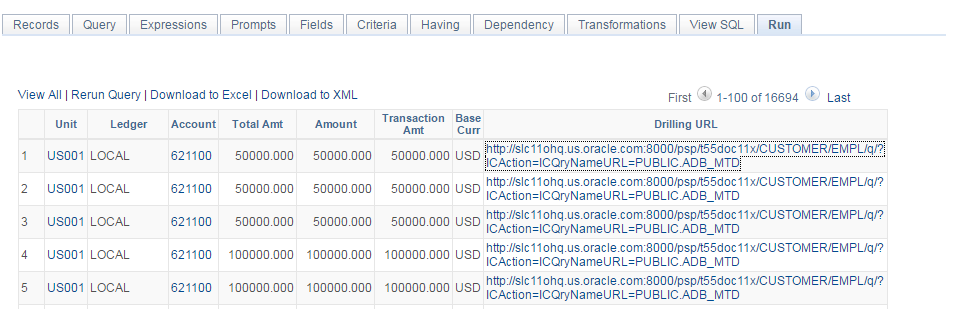
Confirm that you arrive at the desired page with the appropriate data loaded as expected.