Viewing Search Attributes
Access the Search Attributes page by selecting PeopleTools, Search Framework, Search Designer Activity Guide, View Search Attributes and selecting the Display Fields tab. Search attributes are used for creating aliases of the actual search query fields from PeopleSoft Query or Connected Query in the Oracle RSS feeds.
Only these three data types are supported:
String
Number
Date
PeopleTools maps the PeopleSoft data types to the search engine data types. The Search Attributes page displays a search attributes mapped search engine data type.
Image: Search Attributes page
This example illustrates the fields and controls on the Search Attributes page. You can find definitions for the fields and controls later on this page.
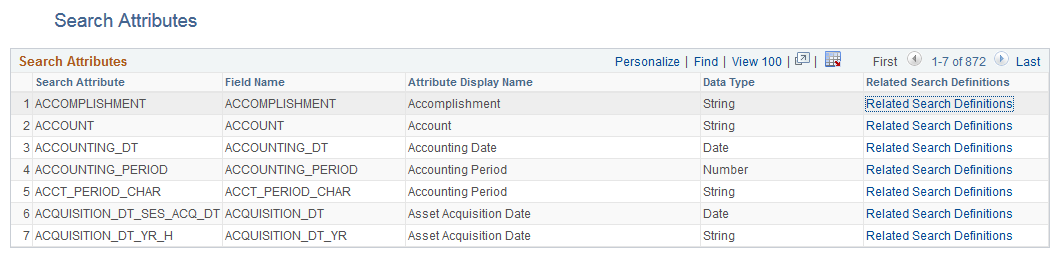
The search attributes page is read-only and provides a quick view of all attributes currently authorized for sending to the search engine. Every time a field is mapped in a Search Definition, the system adds an entry to this grid for the field. Because a field can exist on more than one search definition, it is not generally removed from this grid.
Search attributes are retained separately from a search definition and this enables:
Reusability. You can reuse the same search attributes amongst multiple search definitions.
Increased usability. Search attributes enable you to modify the attribute name or query field name from the end user, who will see the attribute display name. For example, adding the display value of "Employee ID" is more readable and understandable than displaying the field name EMPLID.
Quick Access. You can view and sort all search attributes in the system and check their data types without having to open the search engine or Application Designer. You can also view the search definitions associated with the search attribute by clicking the Related Search Definitions link.