Working With Display Fields
Access the Display Fields page by selecting PeopleTools, Search Framework, Search Designer Activity Guide, Search Category and selecting the Display Fields tab.
Image: Display Fields page
This example illustrates the fields and controls on the Display Fields page. You can find definitions for the fields and controls later on this page.
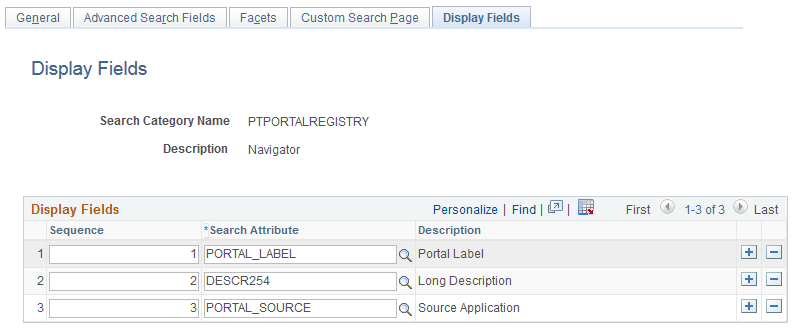
|
Field or Control |
Definition |
|---|---|
| Sequence |
Use the Sequence edit box to specify the order in which the display fields appear. |
| Search Attribute |
Select the search attribute from the drop-down list. |