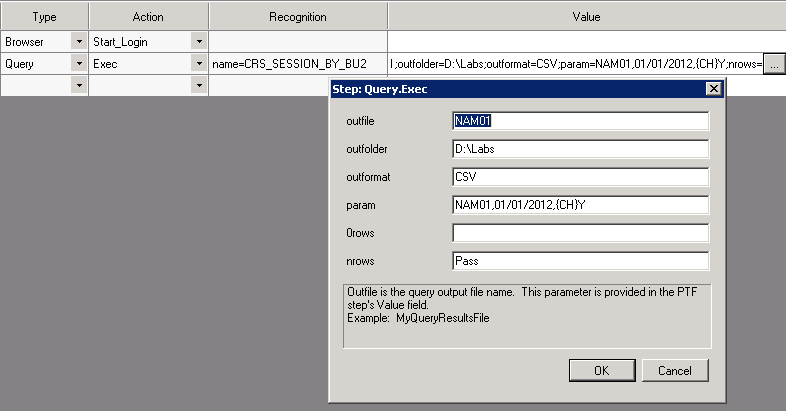Query
These are the actions are associated with the Query step type.
Description
Runs a public query in PeopleSoft Query and downloads the results. To run a private query, use the Exec_Private action.
Note: Context sensitive help is available by double-clicking in the Value column to display and enter the query parameters.
Parameters
|
Field or Control |
Definition |
|---|---|
| outFile=value; |
The query output file. |
| outFolder=value ; |
The folder where the result will be saved. If this parameter is missing, the system will use the value in the Local Options dialog box. |
| outFormat=value; |
The file format that will be used to download the result file. If this parameter is missing, the system will use the value in the Local Options dialog box. |
| param=value; |
The list of comma delimited values for all the query parameters. |
| 0rows=value; |
If the query returns zero rows, add a log entry of type value. Valid values are Pass, Fail, or Warning. |
| Nrows=value; |
If the query returns one or more rows, add a log entry of type value. Valid values are Pass, Fail, or Warning. |
Description
Runs a private query in PeopleSoft Query and downloads the results.
Parameters
|
Field or Control |
Definition |
|---|---|
| outFile=value; |
The query output file. |
| outFolder=value ; |
The folder where the result will be saved. If this parameter is missing, the system will use the value in the Local Options dialog box. |
| outFormat=value; |
The file format that will be used to download the result file. If this parameter is missing, the system will use the value in the Local Options dialog box. |
| param=value; |
The list of comma delimited values for all the query parameters. |
| 0rows=value; |
If the query returns zero rows, add a log entry of type value. Valid values are Pass, Fail, or Warning. |
| Nrows=value; |
If the query returns one or more rows, add a log entry of type value. Valid values are Pass, Fail, or Warning. |
Note: Query steps do not support simultaneous usage of both 0rows= and Nrows= parameters in the same step.
Use the following formats to specify query parameters:
|
Page Control |
Format |
|---|---|
|
Text |
param=value |
|
Radio button |
param={RB}value |
|
Combo box |
param={CB}value |
|
Check box |
param={CH}value |
|
Text box |
param={EB}value |
Example
This example shows the Query.Exec step type, with the dialog box for the values open. In this example, the query has 3 prompts: a text field, a date field and a check box. The query is expected to return rows.
Image: Example of Query.Exec Action
This example illustrates entering the value parameters for the Query.Exec action.