Interpreting Test Maintenance Reports
A test maintenance report lists the tests that have been impacted by changes to menus, components, records, pages, and fields, and details the changes that impacted those tests. You can choose to output the report to PIA or to BI Publisher .
Image: Example of a Test Maintenance Report in BI Publisher Format
This example illustrates a test maintenance report in PI Publisher format.
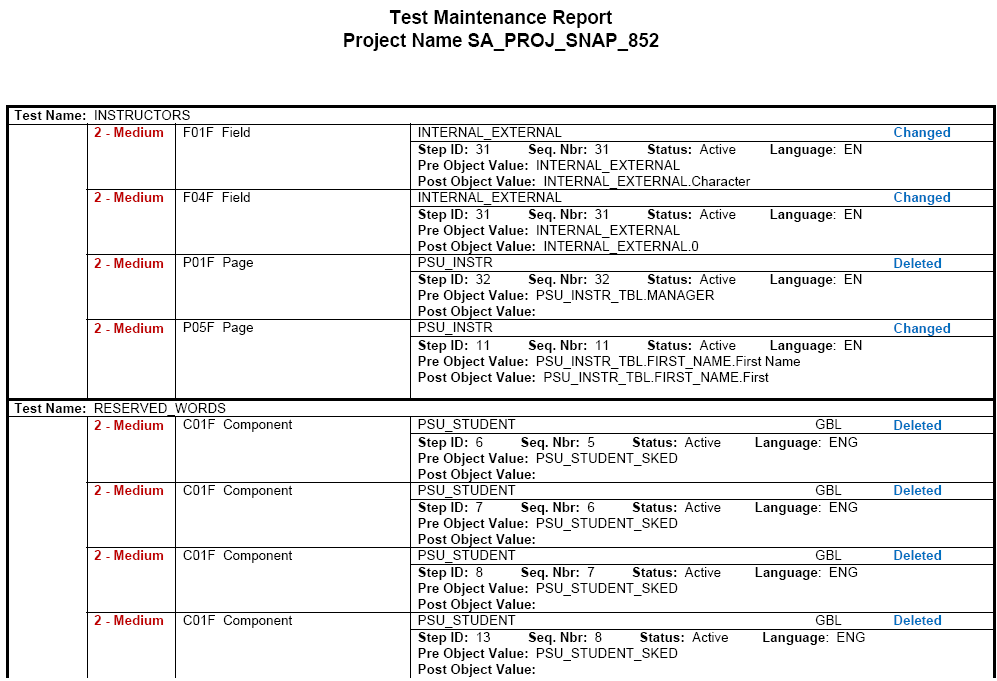
Image: Example of a Test Maintenance Report in PIA Format
This example illustrates a test maintenance report in PIA format.
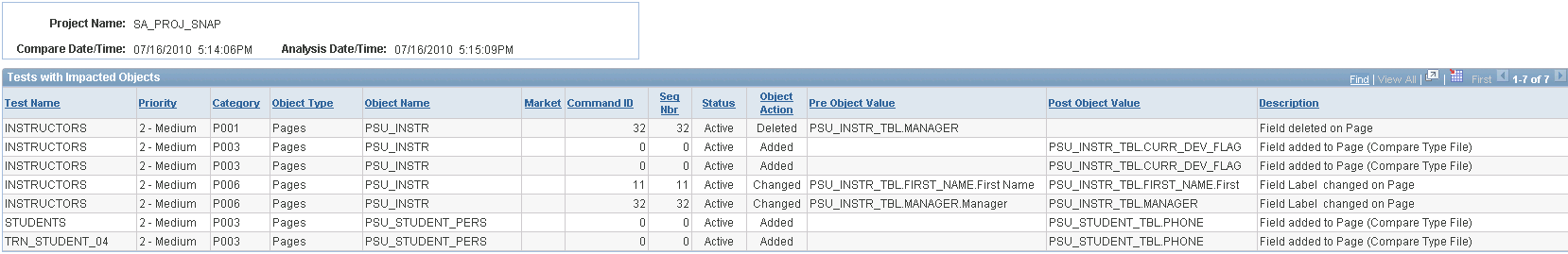
From a PIA report, you can click the Download icon to output the report to a spreadsheet. The following example shows a report in spreadsheet format:
Image: Example of a Test Maintenance Report in Spreadsheet Format
This example illustrates a test maintenance report that has been downloaded in spreadsheet format.
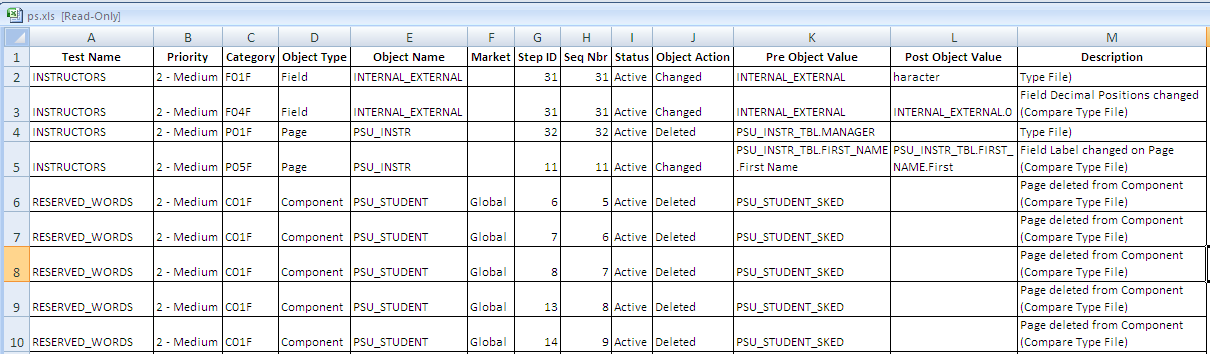
Image: Example of a Test Maintenance Report in PTF Client
This example illustrates a test maintenance report in the PTF Client.
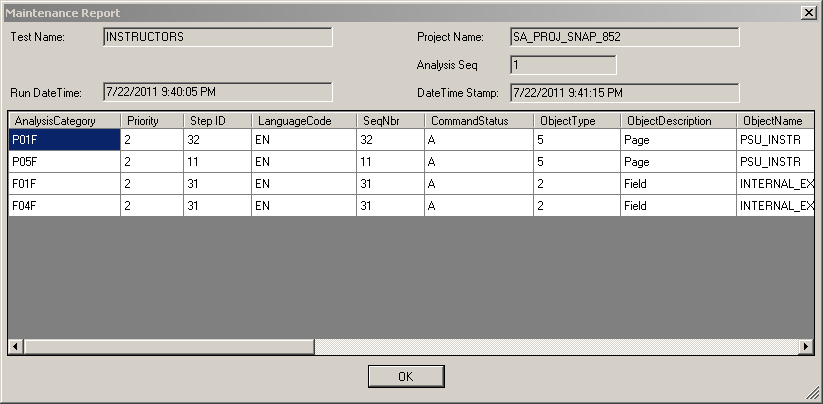
The following columns are on a Test Maintenance report (test data may be positioned differently depending on the report format):
|
Column Name |
Description |
|---|---|
|
Test Name |
The test that is impacted by a change. |
|
Priority |
A test maintenance report is sorted by test name. Within each test name grouping, the report items are sorted by priority, according to the values specified on the Define Analysis Rules page. |
|
Category |
Which category the change belongs to, as detailed on the Define Analysis Rules page. |
|
Object Type |
The type of definition that was changed:
|
|
Object Name |
The name of the object that was changed. |
|
Market |
For components, the market; for instance, GBL. |
|
Step ID |
A unique and unchanging identifier for a step in a test. Each step has a Step ID and a Sequence Number, but the Sequence Number, unlike the Step ID, changes when steps are added or deleted from a test. |
|
Seq. Nbr |
The sequence number for the test step reflects the relative run order position of the step within the test. |
|
Status |
Indicates whether, within the test, the step is active or inactive. |
|
Object Action |
Indicates whether the object was:
|
|
Pre Object Value |
The value before the object was changed. |
|
Post Object Value |
The value after the object was changed. |
|
Description |
A brief description of the change. |