Deleting User Personalization
Pivot Grid administrators use the Delete User Personalization page (PTPG_ADMN_RSTPERS) to delete the personalization, by users, on the views that are associated with any model in the database.
Navigation
Image: Delete User Personalization page
This example illustrates the fields and controls on the Delete User Personalization page.
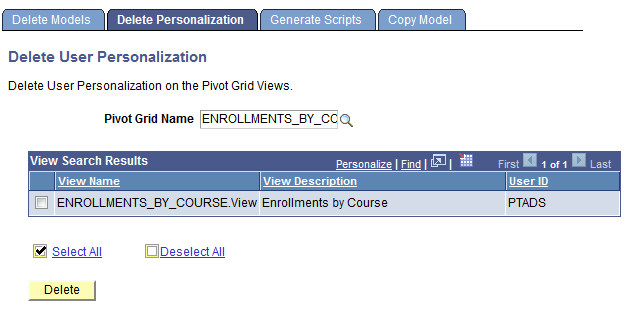
Note: The User ID and the view name are presented in model search results. The search lists only the models whose views have user personalization. For users who are not Pivot Grid Administrators, the search result is further limited to the models that they have created in the wizard.
To delete user personalization on specific Pivot Grid models in the database:
Select Reporting Tools, Pivot Grid, Pivot Grid Administration, Delete User Personalization.
Search for a model name.
All the user personalization and the associated USERIDs are listed.
Select and delete the personalization for a specific user or for all users.