Publishing Simplified Analytics
Administrators use the Publish Options dialog box (PTPG_REPORT_WIZPUB) to publish the analytics that they created to other users.
Navigation
Click the Publish Options button from the Create Analytics Wizard - step 3.
Image: Publish Options dialog box
This example illustrates the Publish Options dialog box. Definitions for the fields and controls appear following the example.
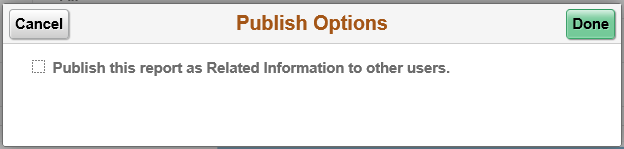
|
Field or Control |
Definition |
|---|---|
| Publish this report as Related Information to other users. |
Select this option to publish the current analytics and display it in the Unified Related Content Analytics pane of all other users authorized to view the component. Note: The analytics is available for other users only if they have access permission to the underlying query that is used for the analytics template. Only the analytics owner is able to edit, delete, or save the analytics. Other users who have shared access can use the Save As option to save a copy of the current analytics, and then they can edit, delete, and save their copies of the analytics. |