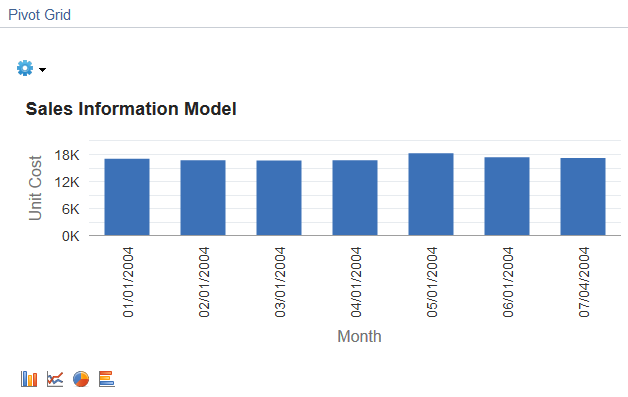Setting the Format of Date Fields
Use the My Preferences page to set the format of the date fields in Pivot Grid charts and Pivot Grid grids. The format settings in this page are applied for all the date values in the fluid and classic views, including:
Chart axes
Grid axes
Filters or facets
Fields in the Detailed Grid View.
Navigation
Image: My Preferences page
This example illustrates the My Preferences page showing the Date Format field set to MMDDYY..
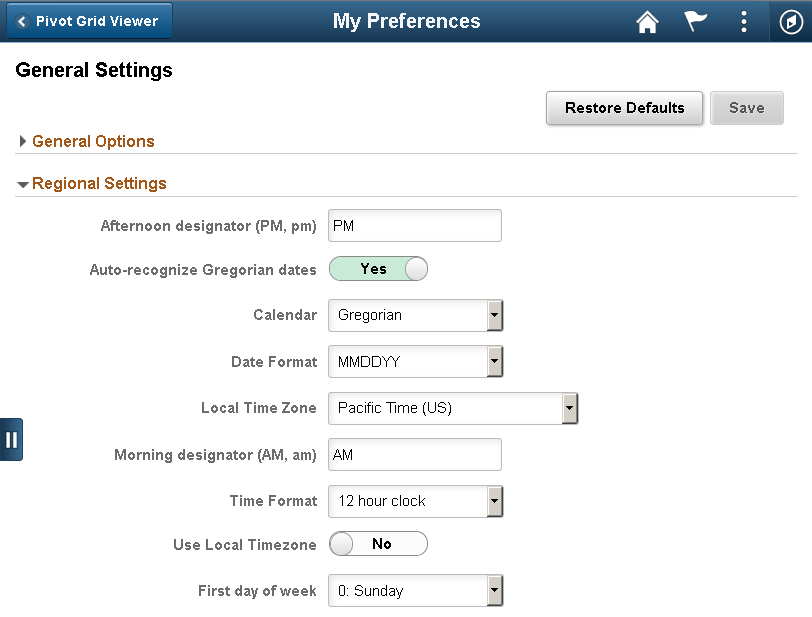
Image: Date format in classic view
This example illustrates a Pivot Grid grid in the classic view displaying the Month filter. The format of the dates in the Month filter is based on the settings in the My Preferences page.
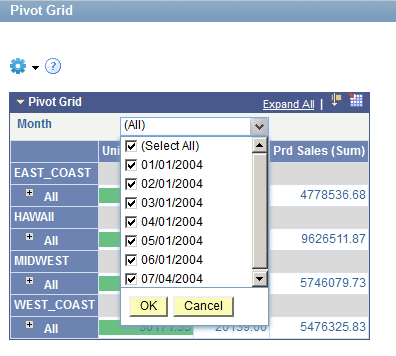
Image: Date format in fluid view
This example illustrates a Pivot Grid chart in fluid view displaying the X-axis Month. The format of the dates in the X-axis Month is based on the settings in the My Preferences page.