Specifying Pivot Grid Properties
Use the Specify Pivot Grid Properties page (PTPG_WIZ_INFO) to identify and categorize the data model for the Pivot Grid.
Navigation
Access the Specify Pivot Grid Properties page by selecting
Image: Specify Pivot Grid Properties page
This example illustrates the fields and controls on the Specify Pivot Grid Properties page. Definitions for the fields and controls appear following the example.
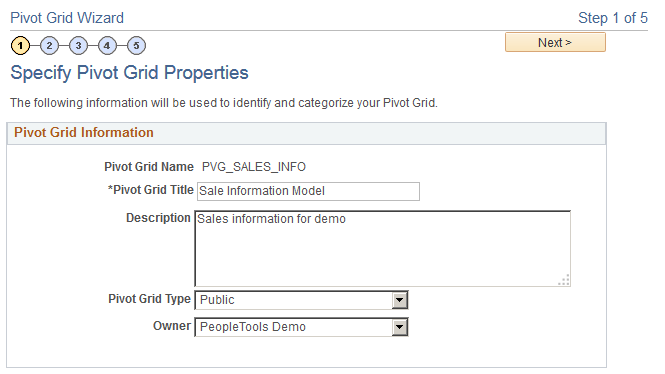
|
Field or Control |
Definition |
|---|---|
| Pivot Grid Title |
Enter a title for the pivot grid. This field is required. |
| Pivot Grid Type |
Select whether the Pivot Grid model is Private or Public.
|
| Owner |
Select the owner for the Pivot Grid model. The owner is used to identify which models are owned by which PeopleSoft applications, such as PeopleSoft General Ledger, Accounts Receivables, PeopleTools, and so on. This field is not used for security purpose. |
| Next |
The Next button is available after you enter the title of the pivot grid in the Pivot Grid Title field and move to any other field. Click this button to advance the wizard to the next page. |