Purging Inactive User Profiles
Access the Purge Inactive User Profiles page (select ).
Image: Purge Inactive User Profiles page
This example illustrates the fields and controls on the Purge Inactive User Profiles page.
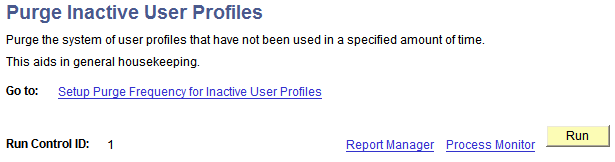
Note: Before accessing this page, you must enter a run control ID.
See Understanding Run Control IDs.
This page enables you to access, run, and schedule the PURGEOLDUSRS Application Engine program. The PURGEOLDUSRS program deletes user profiles having an inactive status that exceeds the period specified in the Purge Inactive User Profiles section on the Password Controls page.
The Setup Purge Frequency for Inactive User Profiles link takes you to the Password Controls page, where you can enter a period (in days) under Purge Inactive User Profiles.
The Purge Inactive Users page is similar to the Delete User Profile page in that it invokes the process that removes all references to the user in any PeopleTools or application data table in which the OPRID field is a key. Before deleting user profiles, archive historical data according to local, state, and federal laws. Be sure to list historical and archival tables on the Tables to Skip page.