Tracking Setup Tasks
Access the Manage Setup Tasks page; select Tracking tab.
Image: Manage Setup Tasks page, Tracking tab
This example illustrates the fields and controls on the Manage Setup Tasks page, Tracking tab. You can find definitions for the fields and controls later on this page.
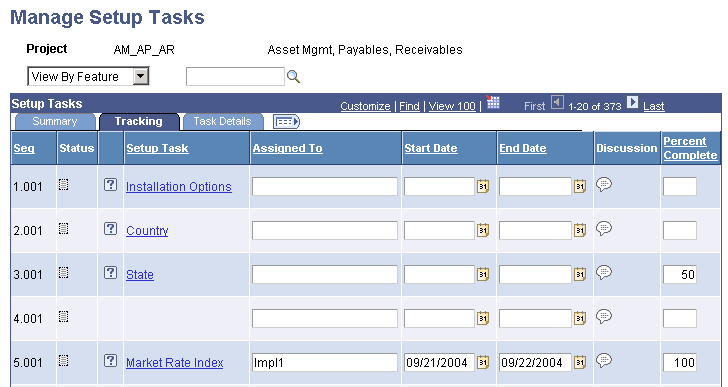
Use the Tracking tab to manage the process and personnel associated with completing the setup tasks. The fields on this page are only informational and can be used by the project team and project manager to track the progress of the setup tasks.
|
Field or Control |
Definition |
|---|---|
| Assigned To |
Enter an owner for this setup task. This is a free-form edit box, so you can enter multiple names or the role of the individual who owns this task. |
| Start Date |
Enter the start date for this setup task. |
| End Date |
Enter an end date for this setup task. |
| Percent Complete |
Enter the percentage of the task that has been completed. When you enter 100 percent, the Status field indicates Complete. |