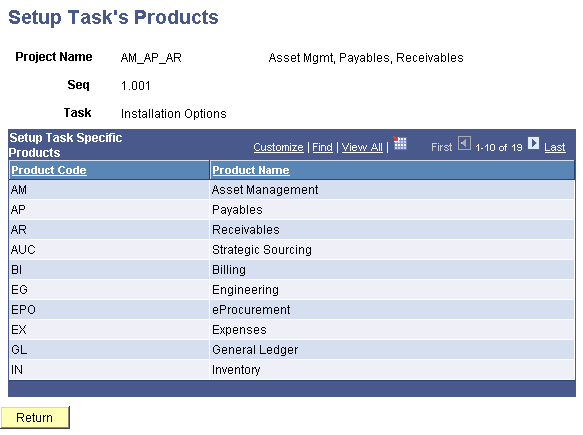Viewing Setup Task Details
Access the Manage Setup Tasks page; select the Task Details tab.
Image: Manage Setup Tasks page, Task Details tab
This example illustrates the fields and controls on the Manage Setup Tasks page, Task Details tab. You can find definitions for the fields and controls later on this page.
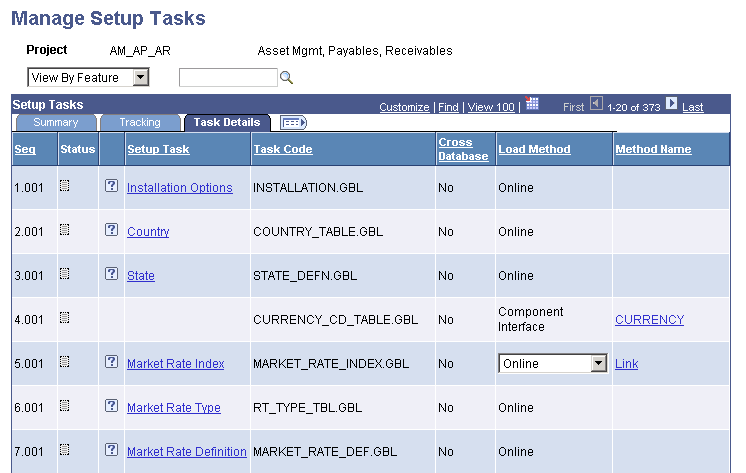
The Task Details page displays the setup task, task code, whether a cross-database impact exists, and the load method that you can use to load the data for the component during the implementation.
|
Field or Control |
Definition |
|---|---|
| Task Code |
Displays the system-assigned code that identifies this task. |
| Cross Database |
Identifies whether the setup task has a cross-database impact. |
| Load Method |
Displays details about the load methods available for a given task. Values are: Component Interface, ETL, Other, and Online. |
| Method Name |
Depending on the type of load method, displays the name of the component interface, ELT, or other load program. |
Load Methods
For any component task, multiple methods exist by which to load the component with application data. Methods available for a given task display in the Load Method column. Examples of the methods are:
Online pages might be used to enter application data manually.
A component interface could be invoked using the Excel to Component Interface utility to load the component.
A custom load program could be used to load application data.
Access the Manage Setup Tasks page, and select the Summary tab.
Select a product code or Associated Products in the Products Affected column to view associated products.
Image: Setup Task Products page
This example illustrates the fields and controls on the Setup Task Products page.