Server Configuration Options
Depending on a variety of variables, such as your server operating system, your hardware resources, and your site's performance requirements, you can configure your environment to support physically separate or logically separate servers. In some cases, the PeopleSoft standard installation procedure recommends one or the other depending on, for example, the combination of your database type and operating system. Any platform-dependent configuration requirements are discussed in your PeopleTools installation documentation.
See PeopleSoft 9.2 Application Installation for your platform.
A logically separate server environment means that multiple servers share the same physical machine. The servers are logically, but not physically, separate.
The following diagram depicts a logical configuration with two server machines. One server contains the web server, and the other contains the application server and database server:
Image: Logical separation between the RDBMS and the application server with the two elements running on the same physical server machine
The following diagram depicts a logical configuration with two server machines. One server contains the web server, and the other contains the application server and database server:
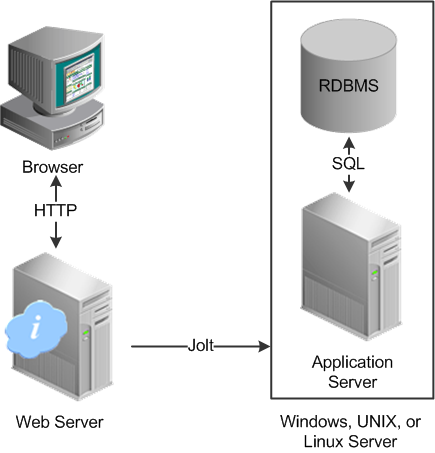
The solid line surrounding the application server and the database server represents one physical machine.
Although this diagram depicts a separate web server, the web server software could also reside on the same machine with both the application server and the database server. When installing multiple PeopleSoft architecture elements onto the same machine, the only requirement is that each element be supported by the underlying operating system.
If all servers are located on the same machine, however, you should consider security and performance issues. If you're deploying PeopleSoft applications to the internet, you will most likely want your web server outside of your network firewall and not on the same machine as the database server. Generally, having your application server on the same physical machine as the database server provides the best performance as this configuration has no network layer between the application server and the database.
Note: For development, testing, or training purposes, you might want to have all PeopleSoft architecture elements (or as many as possible) on the same server machine.
Image: Physical separation between web server, application server, and RDBMS server with each server residing on different physical server machines
A physically separate server configuration means that the web server, application server, and database serer each reside on separate machines. The following diagram depicts a physically separate server configuration:

If the application server and database server don't reside on the same machine, then the application server and the database server should be connected to the same high-performance, backbone network. This ensures optimum performance.
Regarding performance, one advantage to keeping the architecture elements separate is that as demand on your system increases, you can add more server machines at each 'tier' to house more application servers or web servers in a modular fashion. If the server elements are installed onto a single machine, your options of increasing system performance are limited by the resources of that machine.
Image: Physical separation between web server, application server, and RDBMS promotes scalability, enabling the addition of multiple web servers and application servers to meet increased system demand
The following diagram illustrates how you can add multiple web servers and application servers when increased demand has pushed previous hardware to its limits.

Within a PeopleSoft system, you can configure multiple PeopleSoft Internet Architecture installations on a web server as well as configure multiple domains on a single application server machine. If you reach the resource limits of a single server machine, you can incorporate more server machines to house additional PeopleSoft Internet Architecture installations or application server domains. Incorporating multiple, physically separate server machines provides increased:
scalability
fail-over
availability