Using WebLogic Server Administration Console to Monitor PeopleSoft Sessions
The Administration Console can display a list of established HTTP sessions for an instance of the WebLogic Server. Session Monitoring is automatically enabled for WebLogic. These instructions describe how to monitor the single server configuration of PIA in a test environment.
When in a production environment, note that a multi server configuration would be used to perform these steps to the server instance that you intend to monitor, such as PIA1 or PIA2, or both.
Start the PIA server.
Log on to PeopleSoft.
If possible, log on from different workstations using different PeopleSoft IDs. For the purpose of this test, do not log off.
Log on to the WebLogic Server Administrative Console.
Monitor established HTTP sessions for the PORTAL web application.
On the left, use the following navigation to view the list of established HTTP sessions for the PORTAL web application:
Click Deployments, and view the deployment list in the right hand window.
Click PeopleSoft.
Select the Control tab.
Select the PORTAL application module, where the context root of the module is '/'.
Select the Monitoring tab.
Select the Sessions tab.
Note: You can customize the list of fields that you want to monitor using the Customize this table link.
Image: WebLogic Server Administration Console – Monitoring Sessions
This example illustrates the fields and controls on the WebLogic Server Administration Console – Monitoring Sessions. You can find definitions for the fields and controls later on this page.
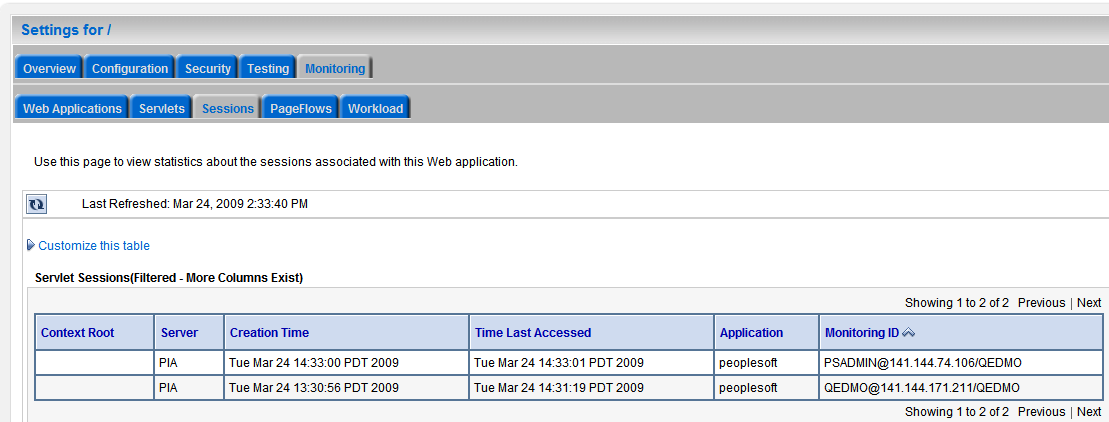
Note: An established HTTP session remains on the web server until the client logs out of PeopleSoft or until the user's HTTP session times out. Closing the browser does not log out a PeopleSoft user. As a result, when a user closes the browser without logging out of the PeopleSoft session, the corresponding HTTP session remains on the web server until it times out. HTTP session timeouts are controlled by the site's PeopleSoft web profile.