Web Server
A Java-enabled web server is required to extend the PeopleSoft architecture to the internet and intranet. When you install the PeopleSoft Internet Architecture on the web server, you install a collection of PeopleSoft Java servlets designed to handle a wide range of PeopleSoft transactions originating from the Internet or an intranet.
Oracle supports Oracle WebLogic web server for use with PeopleSoft implementations.
The following software runs on the PeopleSoft web server:
|
Software Component |
Description |
|---|---|
|
Web server services |
Web server services software manages the web server and provides the HTTP/S 'listener' for browser and remote system requests. |
|
J2EE Web container |
The web container (or servlet engine) is the J2EE environment in which the PeopleSoft servlets run. This component is embedded within the web server software. |
|
Java servlets |
Java is the platform-independent programming language used widely for web-based programs, web applications, and servlets. Servlets are Java programs that run on the web server, unlike 'applets' which are downloaded to a client browser to run. During the PeopleSoft installation, a variety of PeopleSoft Java servlets are installed on the web server. Note: By default, PeopleTools installs PIA domains into the current PS_CFG_HOME location. |
Image: Web server running web server services and the web container where PeopleSoft servlets are installed
The following diagram explains about Web server running the web server services and the web container that in turn contain PeopleSoft Servlet installations.
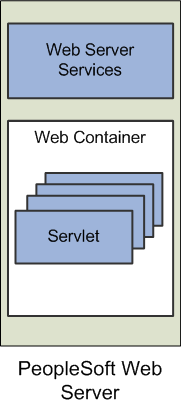
The following PeopleSoft servlets reside on the web server:
|
Servlet |
Description |
|---|---|
|
PORTAL |
The portal servlet handles all of the requests and formatting for the users accessing PeopleSoft through PeopleSoft portal technologies. It manages various functionality, such as browser requests, search, content management, and homepage personalization. |
|
PSIGW |
The gateway servlet transmits service requests and responses between defined nodes as part of the PeopleSoft Service Oriented Architecture. The gateway handles PeopleSoft-to-PeopleSoft, PeopleSoft-to-third party, and third party-to-PeopleSoft services. |
|
PSEMHUB |
Supports the Environment Management Framework, used by various lifecycle management tools, such as Change Assistant, to collect and monitor system information. |
|
Report Repository |
This report repository servlet enables users to easily access and distribute the output of batch reports, such as SQR, run through PeopleSoft Process Scheduler. This servlet retrieves the report output in the report repository and serves it to the browser. |
|
PSINTERLINKS |
Used with the deprecated product PeopleSoft Business Interlinks. |
When you install Tuxedo, Jolt gets installed by default. The PeopleSoft servlets on the web server transmit requests and data through a connection to Jolt, which runs on the application server. Jolt extends Tuxedo capabilities by acting as the communication layer between the Java-based environment of the servlets and the C++ environment of the application server. You configure the servlets to direct requests from the web server to a predefined Jolt port on the application server.
Image: PeopleSoft servlets on the web server sending messages to the application server through Jolt
The following diagram shows the relationship between Jolt and servlets on the web server:
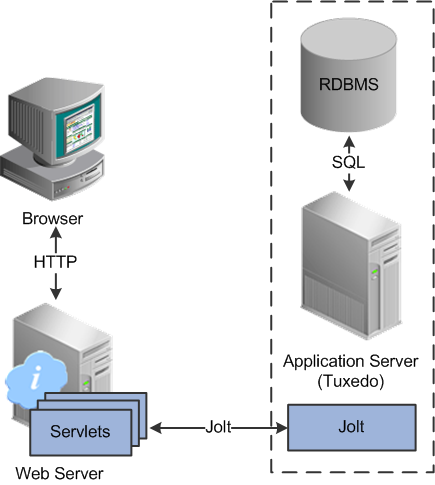
Web browsers and integrated systems don't send requests directly to the application server. Instead, they send HTTP/S requests to the PeopleSoft servlets running on the web server. The web server translates the HTTP/S request into a Jolt request that is sent to a specified Jolt port. Then the application server, running on Tuxedo, submits the appropriate SQL to the database.
A supported web browser is the primary means by which end users access PeopleSoft applications and system administrators access administrative tools. You do not need to install other software on the workstation running the browser, such as connectivity software or downloaded applets.
The PeopleSoft system sends only the following to the browser:
HTML
JavaScript
Cookies
Because the browser processes only this basic internet content, the client workstation is not burdened with unnecessary processing responsibility. All processing occurs at the server level.
After the system authenticates a user during signon, PeopleTools security deploys web browser cookies to store a unique access token for each user session. As the user navigates around the system, perhaps to a separate PeopleSoft application, the token in the browser cookie is used to reauthenticate the user and bypass the sign-in process. The browser authentication cookie is:
an in-memory cookie, never written to disk.
encrypted to prevent snooping.
check-summed to prevent tampering.
Note: To access PeopleSoft applications, the browser option to allow session cookies must be enabled.
Each PeopleSoft website has a browser capabilities file (browscap) located in:
<PIA_HOME>\webserv\<domain>\applications\peoplesoft\PORTAL.war\WEB-INF\psftdocs\<site>
The system uses the browser capabilities file to form rules based on the values received from the user-agent string sent from client browser connections. The user-agent string identifies various characteristics of the browser and provides system details required for host web servers to tailor content sent to that browser and platform type, as needed. Upon receiving the values passed in the user-agent string, the system matches the values to the rules stored in the browser capabilities file to determine various characteristics, including browser support level, browser type, operating system, device type, and so on.
The file itself contains documentation for the syntax for the properties and rules. However, it is not a file that would be modified regularly outside of Oracle development. It should be modified only if needed or if instructed to do so by Oracle representatives. Keep track of changes, as any changes made to the file would be overwritten during upgrades and maintenance updates.
Rules for Browser Type and Version
|
Property |
Values |
Description |
|---|---|---|
|
browserType |
|
Browser type. |
|
browserTypeClass |
|
Browser type. |
|
browserFluidCapable |
Y or N |
Indicates whether the browser will support PeopleSoft Fluid User Interface applications. |
|
browserVersion |
|
Indicates browser version. Used only for Microsoft Internet Explorer. |
|
ieTridentVersion |
|
Indicates the version of the Trident layout engine used by the browser. Used only for Microsoft Internet Explorer. |
Rule Examples:
if Chrome/
browserType=CHROME;
browserTypeClass=chrome;
browserFluidCapable=Y
if MSIE.*Trident/6.0
browserType=IE;
browserVersion=10.0;
ieTridentVersion=6.0;
browserTypeClass=ie;
browserFluidCapable=NRules for Platform
|
Property |
Values |
Description |
|---|---|---|
|
browserPlatform |
|
The operating system on which the browser runs. |
Rule Examples:
if windows nt 6.0
browserPlatform=WINVISTA/WIN2008;
if (?=.*mac)(?=.*ipad)
browserPlatform=MACIPAD;Rules for Form Factors
|
Property |
Value |
Description |
|---|---|---|
|
browserFormFactors |
|
Platform form factor width ceiling—the maximum width in pixels. |
Rules for Platform Feature Classes
|
Property |
Value |
Description |
|---|---|---|
|
browserPlatformClass |
|
Operating system |
|
browserDeviceTypeClass |
|
Indicates the type of device running the browser session, which determines the form factor for display. |
Rule Examples:
if win
browserPlatformClass=win;
browserDeviceTypeClass=pc
if ipad
browserDeviceTypeClass=tablet
if (?=.*Mobile)(?=.*Touch)
browserDeviceTypeClass=phoneYou can set up secure web folders to keep your content private and control which users have access.
See Creating Access Control for Files on the Web Server
See Authorize