Working With Rules Project and Rulebase
The PeopleSoft delivered Rules Project and Rulebase are available on the Rules page (PeopleTools, OPA Administration, Rules page). Application developers upload the Rules Project and Rulebase on this page. A user can download the delivered Rules Project from the Rules page and open it in the OPM Modeling IDE. Rulebase is created on successful compilation of the Rules Project in OPM. The user then deploys the Rulebase on the Determinations Server from OPM.
A user can also use this page to upload their modified rulebase and rules project.
For more information on building rulebases, see the administration documentation for Oracle Policy Automation.
Select PeopleTools, OPA Administration, Rules to access the Rules page.
Image: Rules page
This example illustrates the fields and controls on the Rules page. You can find definitions for the fields and controls later on this page.
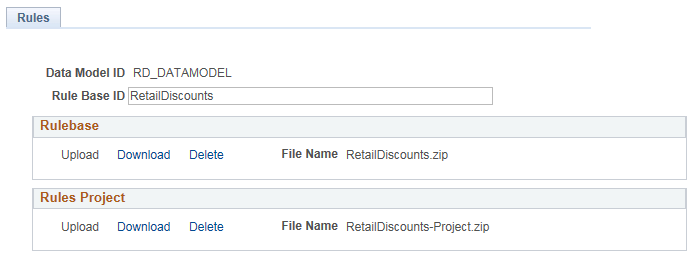
|
Field or Control |
Definition |
|---|---|
| Data Model ID |
The name of the data model. |
| Rule Base ID |
The name of the rulebase. |
| Upload |
Application developers use the Upload link to upload the PeopleSoft delivered rulebase or rules project. A user uses the Upload link to upload their modified rulebase and rules project. If you want to upload the modified rulebase and rules project, you must delete the existing rulebase and rules project on the page before attempting to upload the modified ones Note: When you upload the modified rulebase or rules project, you overwrite the PeopleSoft delivered rulebase or rules project. The OPA Hub component of OPA handles the rules project versions; PeopleSoft does not maintain the versioning of rules project or rulebases. |
| Download |
Use the Download link to download a rulebase or rules project. |
| Delete |
Use the Delete link to delete an existing rulebase or rules project. |