Validating Change Assistant Settings
Before applying non-PUM updates, you should validate your settings.
Change Assistant validates settings by:
Locating valid SQL query tools required to run SQL scripts.
Testing the Environment Management hub and ensuring that Change Assistant can communicate with it.
You can also print a summary of your environment, which can facilitates the diagnosis of problems by Oracle Global Customer Support.
To validate your environment:
From the Select Task page, select Change Assistant Validate EMF Setting and click Finish or from the menu bar, select Tools, Validate.
Click Start Validation.
When the validation process has completed, a completion message appears.
If any of the steps were unable to complete successfully, open the log file to determine the cause.
Click View Log in the lower part of the screen to see more details regarding individual steps of the validation.
You can also select the Validate Change Assistant EMF Settings radio button from the Change Assistant Wizard when the action Apply Updates is selected.
Image: Validating Change Assistant Settings in Your Environment
This example illustrates validation results.
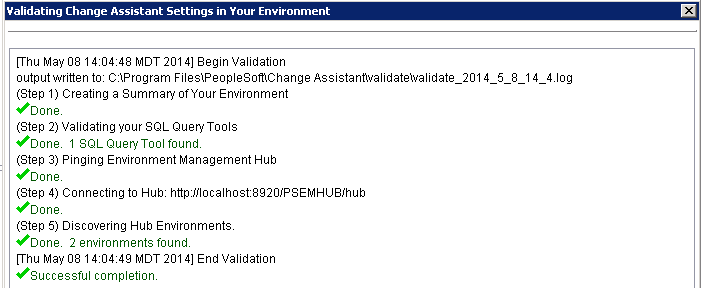
Note: If you use proxy servers, the system will ping those and prompt for proxy server user ID and password.