Opening Trees
This topic discusses how to search and organize trees.
After you have your browser open in PeopleSoft Pure Internet Architecture, navigate to PeopleSoft Tree Manager (PSTREEMGR) so that you can view or modify trees.
To open a tree:
Select
The Tree Manager search page appears.
In the Search By drop-down list, select a value to search by.
Alternatively, click the Advanced Search link to search for a combination of values, such as Node Record Name, Detail Record Name, Structure Name, Tree Category, and so on.
Click the Search button.
The system displays a list of the trees that match the data that you have entered.
Click the tree name link for the tree that you want to open.
Use the Tree Manager search page to organize trees and narrow search criteria by assigning trees to categories that you define.
Navigation
Image: Tree Manager search page
This example illustrates the fields and controls on the Tree Manager search page.
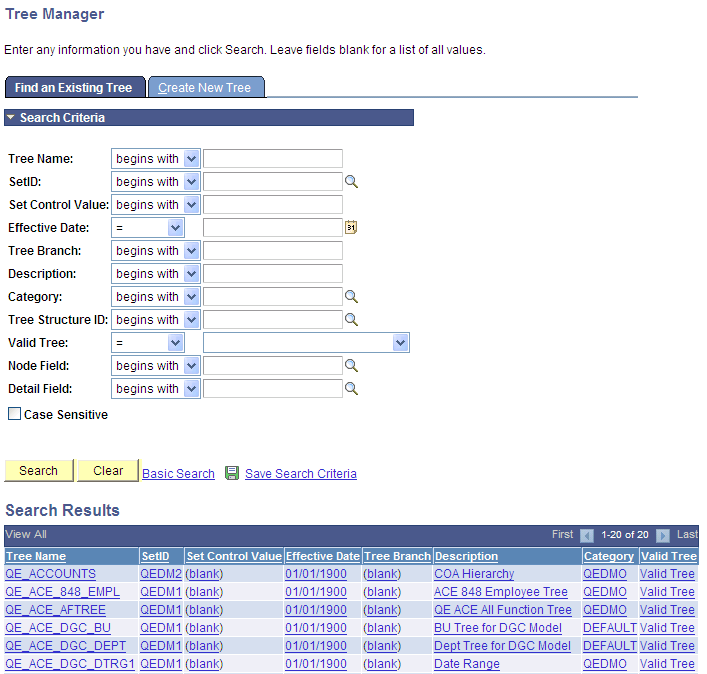
Categories are defined on the Tree Definition and Properties page. Categories must conform to the same character limitations as the tree name. Category names cannot exceed 18 characters and should not contain special characters such as /, \, *, :, “, <, >, and |.
Note: There are no edit checks to verify a category’s existence – if the category does not exist, PeopleSoft Tree Manager adds a new one.