Reviewing Audit Results
Use the Batch Report page (PSBATCHREPORT) to view results of an audit.
Navigation
Alternatively, click the View Results link on the Tree Utilities page, click the View Results link on the Repair Tree page, or click the View Results link on the Tree Auditor page.
Image: Batch Report page
This example illustrates the fields and controls on the Batch Report page. Definitions for the fields and controls appear following the example.
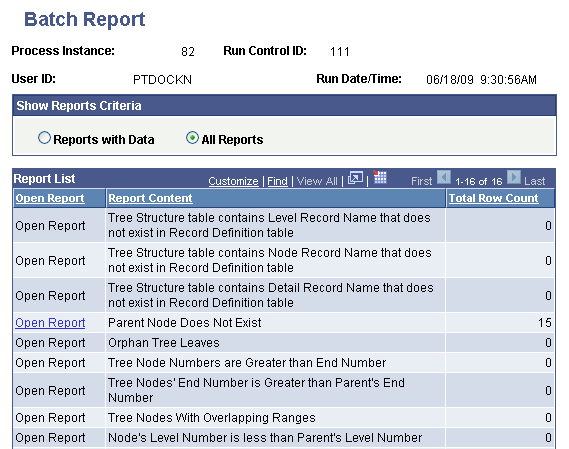
|
Field or Control |
Definition |
|---|---|
| Show Reports Criteria |
Available options are:
|
| Report List |
Lists each available report, with report title and total row count. Click the Select link to access each report. The Select link is inactive for reports with zero row count. |