Using Multinavigation Paths
When you define tree structure, you also define the menu, menu bar, and default navigation pages for nodes and details. With multinavigation, you can navigate to any of the components and pages that belong to the menu bar specified on the tree structure. For example, using the Personal Data tree, you could navigate to pages such as Personal Data, Benefits, or Salary Information.
When multinavigation is enabled on the structure of the tree, you can click the Navigation Options link in PeopleSoft Tree Manager and select the component to be invoked when editing data on a node or detail value.
Navigation
Image: Detail Navigation page
This example illustrates the fields and controls on the Detail Navigation page.
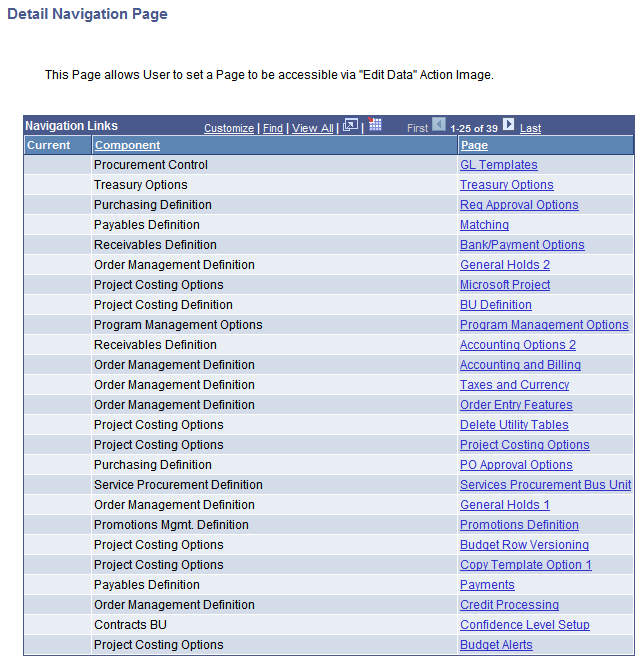
Note: User navigation selections are valid only while the current tree is open. After the tree has been closed and reopened again, the default navigation is restored.