Using Multiple Grids and Scroll Areas on a Page
Some PeopleSoft applications include pages that contain multiple grids and scroll areas. These scroll areas and grids may be one above the other, side by side, or contained within each other (nested). The fields controlled by one scroll area or grid are associated with only one database table. Pages with multiple scroll areas or grids read from and write to multiple tables.
The Competency Assignment page in the following example contains two grids side-by-side. Using this format, you can transfer data from one grid to the other. In the example, you select a value from the Category and Type drop-down list boxes to populate the Source Competencies grid. To select the descriptions that you want to appear on Tom Green’s evaluation, select the appropriate check boxes under the Description field in the Source Competencies grid, and then click the double left arrow button to move those descriptions to the Assigned Competencies grid.
Image: Side by side grids
This example illustrates two grids side-by-side.
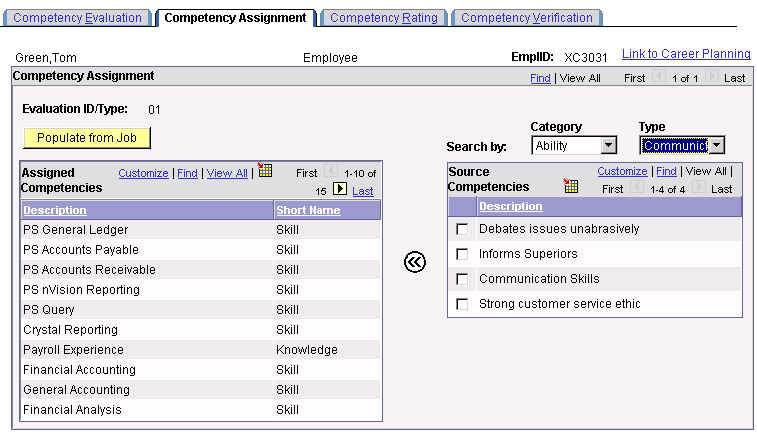
After you have assigned competencies to the evaluation, you can evaluate Tom using the Competency Rating page. The Competency Rating page in the following example contains the Assigned Competencies grid nested within the Competency Evaluation scroll area:
Image: Nested grid in a scroll area
This example illustrates a nested grid in a scroll area.
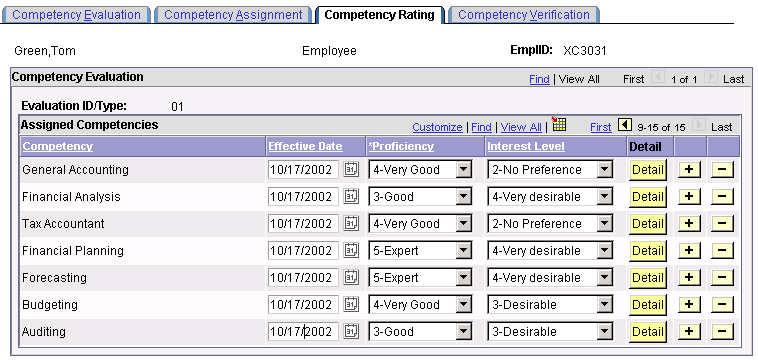
The Evaluation ID/Type fields associated with the outer scroll area refer to the type of evaluation. The fields associated with the Assigned Competencies inner scroll area refer to the specific competencies included in the evaluation.
Another way of looking at nesting is to think of the scroll area and grid as having a parent and child relationship. The table that stores information about individual competencies is a child of the table that stores information about particular evaluations. Child tables share the same key structure as the parent tables, plus one or more additional keys to uniquely identify individual rows.