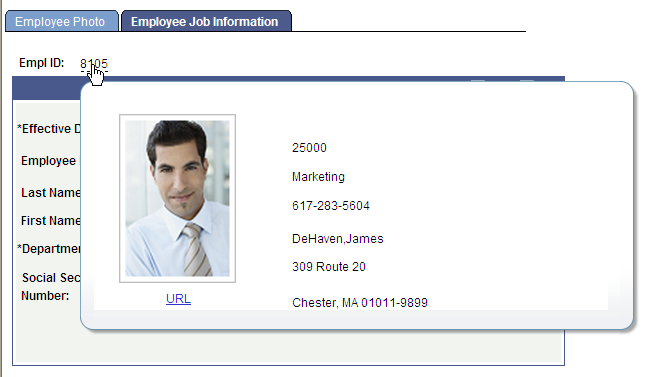Working With Mouse Over Pop-up Pages
PeopleSoft applications provide mouse over pop-up pages, which display additional, read-only, context- sensitive information that would otherwise clutter the main page. Pop-up pages are small pages that appear or pop up when you move your cursor over a pop-up-enabled edit field or link. Fields that have associated pop-up pages are indicated by a dashed underline.
Pop-up pages hover over the main page as long as you leave your mouse over the activating control. When you move your mouse, the pop-up window disappears.
When using the keyboard to tab through page fields, the hot key to open a mouse over pop-up is Ctrl+ Alt + P. To close the pop-up, press the escape button (Esc).
For a user in screen reader mode, for every mouse over control, the system displays an additional image that looks like an exclamation point ("!"). The screen reader user can click the image to display the mouse over popup page. The user can press the escape button (Esc) to close the mouse over pop-up page.
Image: Sample pop-up page
This example illustrates a sample pop-up page.