Working With Trees
PeopleSoft application pages use terminology derived from the concept of a family tree. The nodes that report to the root node are called its children, and the root node is their parent. Nodes that have the same parent are called siblings.
These terms refer to the relationship between nodes and are not permanent attributes of the nodes themselves. A single node can be a parent, child, and sibling at the same time. In the following example, Operations Administration is a child of Office of the President and a sibling of Human Resources, Controllers, and Retail Services.
Image: Sample HTML tree
This example illustrates the fields and controls on an HTML tree.
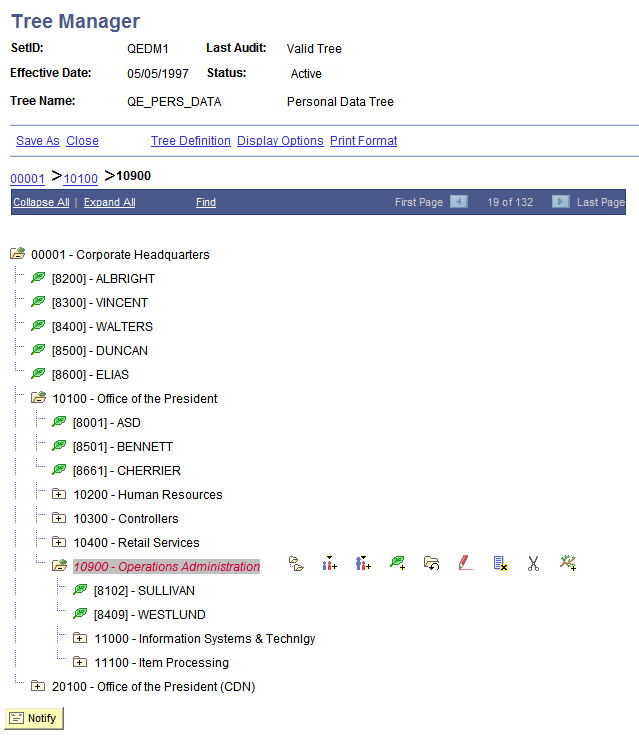
Click the yellow folders with + (plus) signs to expand another level. The leaves represent the lowest level of the tree and are not expandable. Click the links next to the nodes to see representations of the data. Clicking a link either opens a new page or displays data for that link to the right of the HTML tree.
Navigating Within an HTML Tree
Navigate the tree by using the navigational bar (the horizontal bar at the top of the tree) and the navigation path, as shown in the previous example. You can perform the following actions on the selected tree by using the links and images on the navigation bar.
|
Field or Control |
Definition |
|---|---|
| Collapse All |
Click to close all of the visible nodes except for the root node. The root node is always expanded. |
| Expand All |
Click to expand all of the nodes of the tree so that the entire tree or branch hierarchy is visible. Clicking this link expands all parent and child relationships, but the system still presents the tree hierarchy one page at a time. Use the next and previous page arrows to move forward and backward through the tree. |
| Find |
Click to access the Find Value page, where you can search for nodes and detail values. |
As you navigate a tree, navigation paths appear above the navigation bar. They show you a basic map of your route through the tree; you can also use them to jump to a previously visited node. These navigation paths represent nodes in the current branch (A type nodes) and the parent branch of the opened branch (B type nodes). In the example, node 00001 is the parent branch of C10100, and C10100 is the parent node of C10900.
The maximum number of navigation paths displayed is seven. When you exceed that number, the system removes the earlier ancestor nodes.