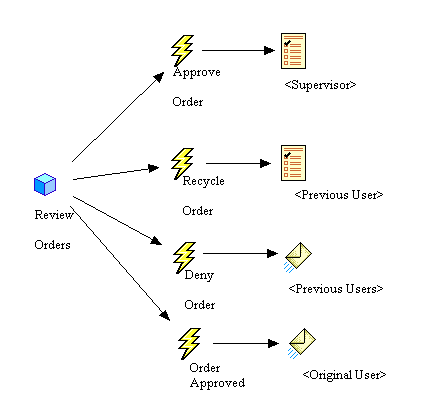Understanding Map Hierarchies
This section discusses the map hierarchies in PeopleSoft.
PeopleSoft Workflow uses three hierarchical levels. The first two levels, business processes and activities, are both maps: graphical representations of the relationships between the component objects (other maps or steps).
The third level, steps, are not maps. Steps are elements within activities. They represent the level at which the user interacts directly with application pages.
Business processes and activities are both freestanding definitions that you can open in PeopleSoft Application Designer and include in projects. Because business processes include icons for other maps (activities or other business processes), create these lower level maps before you add them to a business process. You can develop in a top-down approach by creating the lower level maps from the Business Process Designer directly.
Steps are not freestanding definitions in PeopleSoft Application Designer; they exist only within a particular activity. You create steps as you define an activity.
Note: PeopleSoft Workflow and PeopleSoft Navigator applications require all three levels: all activities must belong to business processes. Workflow activity guides, on the other hand, do not involve business processes. Workflow activity guides are built from standalone activities and their component steps. A setting in the Activity Properties dialog box identifies the activity as being used in a workflow activity guide.
The following table presents the basic map elements.
|
Field or Control |
Definition |
|---|---|
 |
The Business Process icon represents a complete business task, consisting of one or more activities. Business processes can include other business processes. Normally, you use this functionality only when designing maps for use in PeopleSoft Navigator. |
 |
The Activity icon represents a subprocess of the business task, consisting of one or more steps. |
 |
The Step icon represents a discrete step in the business process, corresponding to a single transaction performed on an application page or through an external program. |
A business process is a graphical representation of the relationships between related activities. Arrows show the relationships between the activities, indicating the proper chronological sequence.
Activities that are intended only for end users (in PeopleSoft Navigator or in workflow activity guides) typically include only steps that correspond either to application pages or to external programs.
When you incorporate workflow, activities also include events and routings. Events represent specific transactions that can occur in the page that is connected to the event. Routings represent notifications that are triggered by that event.
For example, several possible events appear on a page where managers approve orders. The manager can approve or deny the order, or send the order back to the employee for changes. Each event requires routings to inform the next person in the chain (a buyer, an additional approver, or the employee who submitted the original order) about what action must happen next.
Image: Activity with workflow routings
This example illustrates an activity with workflow routings.