Understanding Workflow Maps
This section discusses the workflow maps used in PeopleSoft.
Workflow maps, also known as PeopleSoft Navigator maps, are visual representations of your organization's business processes. Maps are necessary to all workflow processes, and they can also be used as navigational aids for users.
Workflow maps are of two types, each representing a different hierarchical level. The top-level map, known as a business process, represents broad areas of functionality. Business processes contain one or more activities, or subprocesses. Activities contain individual steps that represent the specific transactions that complete the activity.
When you create workflow maps, you first create basic maps (business processes and activities) as described in these topics. As you continue with subsequent steps, you add workflow-specific elements—events and routings—to the activities. You need events and routings only in activities that are used as workflow tools, not in those that are used as navigation tools.
PeopleSoft Navigator is an alternative to the standard portal navigation. With PeopleSoft Navigator, users can see workflow maps and use them to access pages (but not external programs) that are represented within these maps.
PeopleSoft Navigator presents maps according to their hierarchical relationships. Users can browse the available maps and navigate to individual pages by clicking the step that represents the page. As users move from map to page and back to map, the Navigator tree remains visible on the left-hand side of the screen.
Image: PeopleSoft Navigator
This example illustrates the fields and controls in PeopleSoft Navigator.
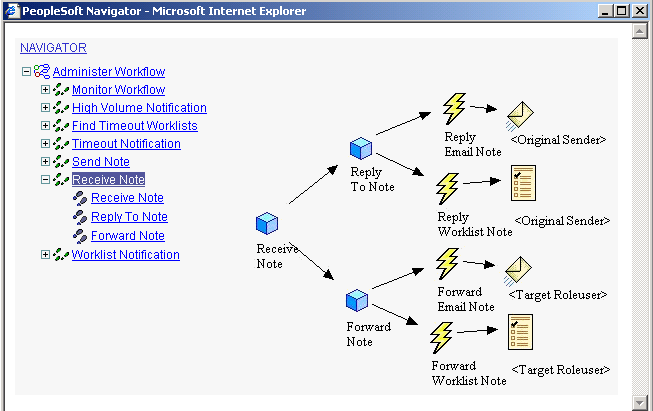
You control which maps are visible in PeopleSoft Navigator by defining a Navigator homepage: a top-level business process that greets the user when PeopleSoft Navigator is first accessed. Users can access only the maps that are hierarchically related to this homepage.